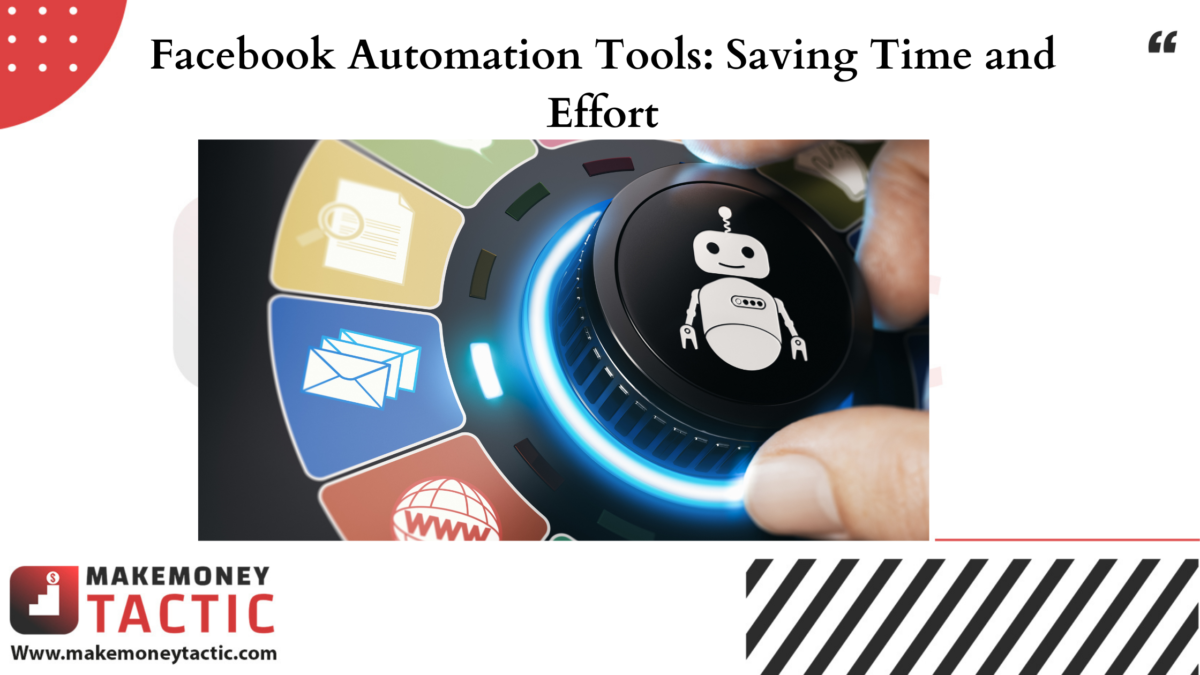Managing social media platforms, especially giants like Facebook, can be a daunting task. Juggling various aspects such as content creation, scheduling, engagement, and analytics can be time-consuming and overwhelming. Fortunately, a plethora of Facebook automation tools have emerged to streamline these processes and help businesses and individuals save time and effort.
Understanding Facebook Automation
Facebook automation refers to the use of software or tools to automate repetitive tasks on the platform. These tools can help you schedule posts, manage comments, track insights, and even run ad campaigns. By automating these tasks, you can free up your time to focus on other important aspects of your online presence.
Key Features to Look for in a Facebook Automation Tool
When choosing a Facebook automation tool, it’s essential to consider the following features:
- Scheduling: The ability to schedule posts in advance allows you to maintain a consistent posting schedule without being tied to your device.
- Content Calendar: A content calendar helps you plan and organize your posts, ensuring a cohesive and effective content strategy.
- Engagement Management: Tools that can automatically like, comment, or reply to messages can help you build relationships with your audience.
- Analytics: Tracking your performance metrics is crucial for understanding your audience and optimizing your strategy.
- Ad Management: If you run Facebook ads, look for tools that can help you create, manage, and optimize your campaigns.
Popular Facebook Automation Tools
Here are some of the most popular Facebook automation tools, each with its own unique strengths and weaknesses:
1- Hootsuite
Hootsuite is a powerful social media management tool that offers a wide range of features to help you streamline your social media marketing efforts.
Features of Hootsuite:
- Scheduling posts: Schedule posts across multiple social media platforms, including Facebook, Twitter, Instagram, LinkedIn, and Pinterest.
- Managing multiple accounts: Manage multiple social media profiles from a single dashboard.
- Engaging with your audience: Respond to comments, messages, and mentions.
- Analyzing performance: Track key metrics like engagement, reach, and conversions.
- Team collaboration: Collaborate with team members to manage your social media accounts.
Pros of Hootsuite:
- Comprehensive suite of features
- User-friendly interface
- Powerful analytics tools
- Can be integrated with other tools
Cons of Hootsuite
- Can be complex for beginners
- Expensive pricing for advanced plans
Price of Hootsuite: Starts at $19 per month
Link: https://www.hootsuite.com/
While it can be complex for beginners, its comprehensive suite of features and powerful analytics tools make it a valuable investment for businesses and individuals who want to manage multiple social media accounts effectively.
2. Buffer
Buffer is a popular social media management tool that allows you to schedule and publish content across multiple platforms. It’s known for its simplicity and ease of use, making it a great choice for individuals and small businesses.
Features:
- Scheduling: Easily schedule posts for various social media platforms, including Facebook, Twitter, Instagram, LinkedIn, and Pinterest.
- Content Calendar: Visually plan your content and see what’s scheduled for upcoming days and weeks.
- Team Collaboration: Collaborate with team members to manage your social media accounts.
- Analytics: Track your performance and measure the impact of your social media efforts.
- Integrations: Connect Buffer with other tools and services, such as Google Analytics and Canva.
Pros:
- User-friendly interface: Buffer is intuitive and easy to use, even for beginners.
- Affordable pricing: Offers a free plan with limited features and paid plans for additional functionality.
- Time-saving: Scheduling posts in advance saves you time and ensures consistent posting.
- Cross-platform support: Manage multiple social media accounts from a single dashboard.
Cons:
- Limited analytics: Compared to some other tools, Buffer’s analytics features may be less robust.
- No direct Instagram publishing: While Buffer can schedule Instagram posts, you’ll need to use the Instagram app to publish them.
Price:
- Free: Basic features, limited number of posts, and one social media account.
- Paid plans: Starting at $15 per month for additional features, accounts, and analytics.
Link: https://buffer.com/
Overall, Buffer is a reliable and affordable social media management tool that can help you save time and improve your social media presence. While it may have limitations compared to some more advanced tools, it’s a great option for individuals and small businesses looking for a simple and effective solution.
3. Later
Later is a popular social media management platform designed primarily for Instagram users. While it also integrates with Facebook, Twitter, Pinterest, and LinkedIn, its main focus remains on Instagram. If your primary goal is to schedule Instagram posts and perhaps cross-post to other platforms, Later could be an ideal choice.
Features:
- Post Scheduling: Easily schedule your Instagram posts in advance, ensuring a consistent posting schedule.
- Visual Calendar: Plan your content visually with Later’s intuitive calendar interface.
- Story Scheduling: Schedule your Instagram Stories for a consistent presence.
- Link in Bio: Create a link in bio page to showcase your best content and drive traffic to your website.
- Team Collaboration: Collaborate with team members or influencers on your social media strategy.
- Analytics: Track your performance and gain insights into your audience.
Pros:
- User-Friendly Interface: Later is designed with simplicity in mind, making it easy for users of all levels to navigate.
- Instagram Focus: If your primary focus is Instagram, Later offers a range of features specifically tailored to this platform.
- Affordable Pricing: Later offers a variety of pricing plans to suit different budgets.
- Good Integration: Later integrates well with other social media platforms, allowing you to manage multiple accounts from a single dashboard.
Cons:
- Limited Advanced Features: While Later offers a solid set of features, it may lack some advanced options compared to other social media management platforms.
- Instagram Focus: If you primarily use other social media platforms, Later may not be the best fit for your needs.
Price:
Later offers a free plan with limited features. Paid plans start at $19 per month and offer additional features such as team collaboration, analytics, and advanced scheduling options.
Link: https://later.com/
If you’re looking for a reliable and user-friendly social media management platform with a strong focus on Instagram, Later is definitely worth considering. Its intuitive interface, robust features, and affordable pricing make it a popular choice among content creators and businesses.
4. SocialPilot
SocialPilot is a solid social media management tool that offers a good balance of features and affordability. It’s particularly well-suited for businesses and individuals who need to manage multiple social media accounts and schedule content in advance.
Features:
- Scheduling posts across multiple social media platforms
- Bulk uploading content
- Team collaboration features
- Detailed analytics
- Social media inbox for managing messages and comments
Pros:
- Affordable pricing compared to some competitors
- User-friendly interface
- Powerful features for managing multiple social media accounts
- Bulk uploading capabilities save time
- Detailed analytics provide valuable insights
Cons:
- Limited customization options for templates
- Can be complex for beginners
- Customer support may not be as responsive as some other tools
Price:
- Starts at $10 per month
Link: https://www.socialpilot.co/
While it may not have all the bells and whistles of some more expensive tools, it provides a reliable and effective solution for social media management.
5. Sprout Social
Sprout Social is a powerful social media management tool that offers a comprehensive suite of features.
Features:
- Scheduling: Schedule posts across multiple social media platforms.
- Engagement: Monitor and respond to comments, messages, and mentions.
- Analytics: Track key metrics and gain insights into your audience.
- Social Listening: Monitor conversations about your brand and industry.
- Team Collaboration: Collaborate with team members on social media projects.
- Customer Service: Manage customer inquiries and provide support.
Pros:
- User-friendly interface: Easy to navigate and use.
- Comprehensive features: Offers a wide range of features for social media management.
- Powerful analytics: Provides detailed insights into your performance.
- Strong customer support: Offers excellent customer service and support.
Cons:
- Expensive: Can be costly, especially for small businesses.
- Steep learning curve: May take time to learn all the features.
Price: Starts at $99 per month.
Link: https://sproutsocial.com/
While it can be expensive, it is a valuable investment for businesses that need to effectively manage their social media presence. If you’re looking for a robust and user-friendly platform, Sprout Social is definitely worth considering.
6. Zoho Social
Zoho Social is a versatile social media management tool that offers a good balance of features and affordability.
Features:
- Scheduling: Schedule posts across multiple social media platforms.
- Engagement: Monitor and respond to comments, messages, and mentions.
- Analytics: Track key metrics and gain insights into your audience.
- Team Collaboration: Collaborate with team members on social media projects.
- Integration with Zoho Products: Integrates seamlessly with other Zoho products, such as CRM and marketing automation tools.
Pros:
- Affordable pricing: Offers competitive pricing compared to other tools.
- Integrates with Zoho products: Provides a unified platform for managing multiple business functions.
- User-friendly interface: Easy to navigate and use.
- Customizable dashboards: Create custom dashboards to track key metrics.
Cons:
- Limited features compared to some other tools: May lack some advanced features found in other social media management platforms.
- Steep learning curve for new users: May take time to learn all the features.
Price: Starts at $10 per month.
Link: https://www.zoho.com/social/
It’s particularly well-suited for businesses that already use other Zoho products. While it may not have all the bells and whistles of some other tools, it provides a solid foundation for managing your social media presence.
7. IFTTT (If This Then That)
IFTTT is a versatile automation tool that allows you to create custom workflows to automate tasks across different apps and devices.
Features:
- Create applets: Connect different apps and devices to automate tasks.
- Triggers and actions: Set up triggers (e.g., new email, time of day) and corresponding actions (e.g., send a text, post to social media).
- Integrations: Connect to a wide range of apps and services, including popular social media platforms, productivity tools, and smart home devices.
- Customization: Create custom applets to automate tasks specific to your needs.
Pros:
- Free to use: Basic plan is available for free.
- Highly customizable: Create a wide range of automations.
- Integrates with popular apps: Connect to a variety of services.
- Easy to use: Simple interface for creating applets.
Cons:
- Can be complex: More complex applets may require technical knowledge.
- Limited features on free plan: Paid plans offer additional features.
Price: Free for basic plan, paid plans start at $3.99 per month.
While it can be complex for beginners, it is a powerful tool for those looking to streamline their daily routines and increase productivity.
8. MeetEdgar
Features:
- Scheduling: Schedule posts across multiple social media platforms.
- Evergreen Content: Recycle your best-performing content.
- Analytics: Track your performance and identify top-performing content.
Pros:
- Simple and easy to use: Intuitive interface and straightforward features.
- Evergreen content recycling: Saves time and effort by automatically rescheduling your best content.
- Affordable pricing: Offers competitive pricing plans.
Cons:
- Limited features: Compared to some other tools, MeetEdgar offers a more basic set of features.
- No team collaboration: Not ideal for teams working on social media together.
Price: Starts at $19 per month.
Link: https://meetedgar.com/
MeetEdgar is a great option for individuals or small businesses looking for a simple and affordable social media scheduling tool. Its evergreen content recycling feature is particularly useful for saving time and effort. However, if you need more advanced features or team collaboration capabilities, you may want to consider other options.
The Pros and Cons of Facebook Automation
While Facebook automation tools can be a valuable asset, it’s important to weigh the pros and cons before making a decision:
Pros of using Facebook automation tools:
- Saves Time: Automating repetitive tasks frees up your time to focus on other areas of your business.
- Improves Consistency: Helps you maintain a consistent posting schedule and engage with your audience regularly.
- Enhances Efficiency: Streamlines your workflow and improves overall efficiency.
- Provides Valuable Insights: Offers detailed analytics to help you measure and optimize your performance.
Cons of Facebook automation tools:
- Over-reliance: Relying too heavily on automation can lead to a lack of personal touch and engagement.
- Algorithm Changes: Facebook’s algorithms can change, potentially affecting the performance of automated posts.
- Cost: Some tools can be expensive, especially for businesses with multiple social media accounts.
Don’t ignore our Complete Beginner’s Guide – How to Use Facebook
Conclusion
Facebook automation tools can be a game-changer for businesses and individuals looking to save time and effort while managing their Facebook presence. By carefully considering your needs and exploring the available options, you can find the perfect tool to help you achieve your goals. Remember, while automation can be a valuable asset, it’s essential to maintain a human touch and engage with your audience authentically.
If you found Facebook a good platform, invest in yourself and learn more about Facebook groups, Facebook Pages, Facebook events and Facebook Marketplace.