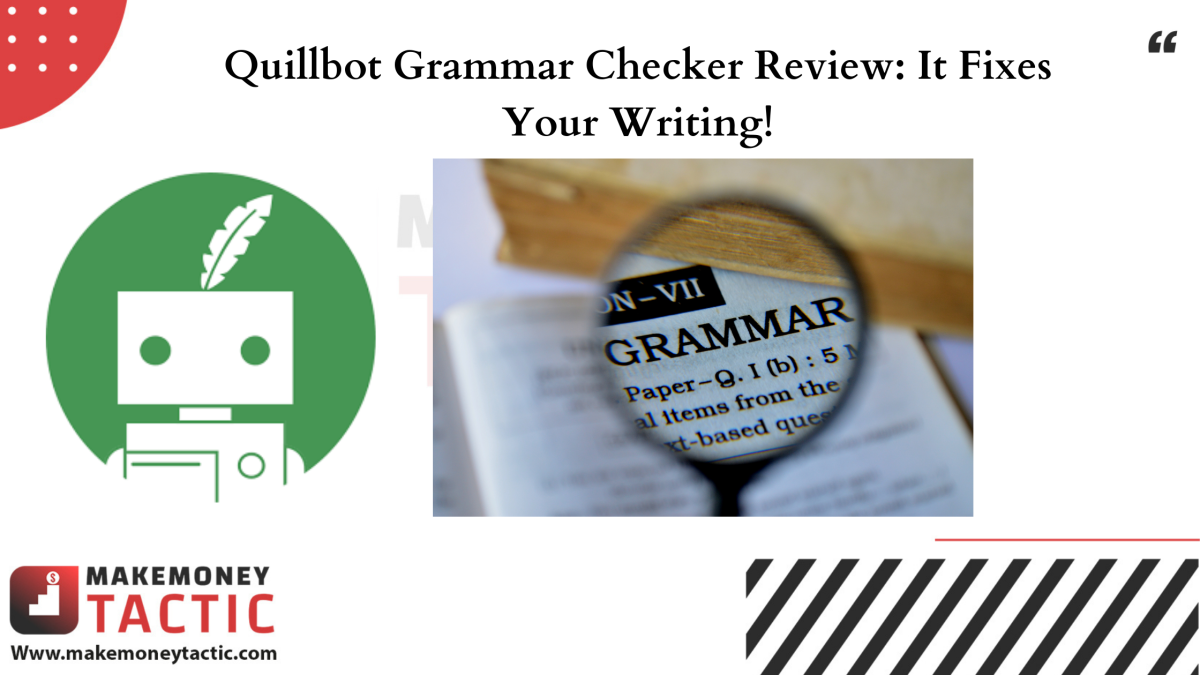This newly launched feature of Quillbot grammar checker review allows you to check the grammar of any text and correct those grammatical errors.
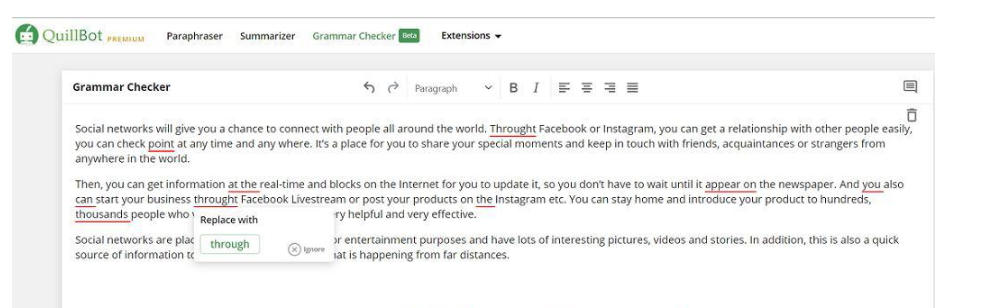
Grammar Checker uses AI technology to automatically check text and find grammar, punctuation, and spelling errors in the text. These errors will be marked with a red underline. QuillBot will display the replacement word when clicking on the underlined words to correct the error. You can view each error and decide whether to fix it or select Fix All Errors to fix all errors at once.
After you have fixed the errors and are satisfied, you can also Paraphrase this new text with the Paraphrase Text button in the lower right corner of the text input box. Corrected text will be transferred to Paraphraser and automatically Paraphrased.
I found that QuillBot’s AI technology made an excellent job detecting text errors. QuillBot found 10 errors in the original text, while Google’s error detector found only 7 errors, some of which are proper nouns:
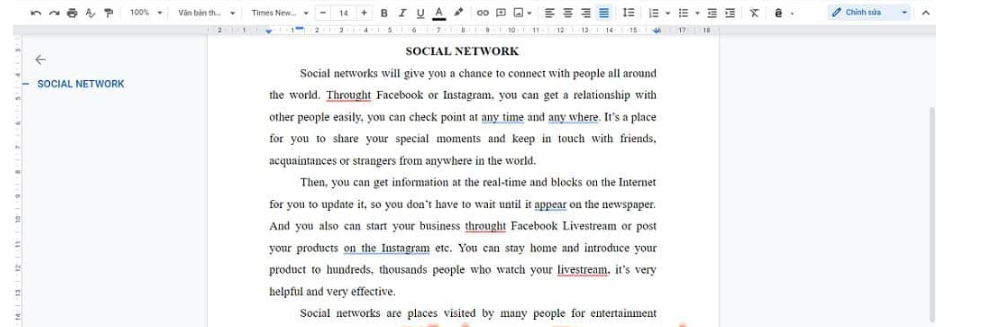
However, Grammar Checker is now updated and upgraded to fit users’ needs.
QuillBot’s English text grammar-checking feature is very acceptable.
If you ask me which tool I should use to check the grammar of English text at a “popular” price, I would answer that: the top 2 “candidates” are still Grammarly and Quillbot.
✅See also: Grammarly Free Writing Assistant
✅See also: Quillbot Paraphrasing Tool Online Review: Be Content Writer
Tips for using Quillbot Grammar Checker Review
Using QuillBot’s exciting features and tools has helped me a lot in the process of IELTS practice. Besides, I also see a lot of uses of QuillBot in developing and improving English – not only writing skills. Here are some experiences that I learned to write excellent writing with QuillBot:
- Find inspiration and themes
I often have trouble and take a lot of time to determine the topic and write the opening for an assignment or an assignment. At this time, I use QuillBot’s Summarizer to summarize the available data sources wholly and concisely, thereby making specific comparisons and assessments to find ideas that make me feel available to start an article.
- Express your writing fluently
Weak English is not a problem with QuillBot. The Grammar Checker will perfect your writing. Then the Paraphraser will help you rephrase it in many ways.
For example, the Formal mode is suitable for writing a political essay or a speech in a meaningful ceremony or meeting. And when you want to expand on a certain idea, Expand mode will help you. So that you never have a hard time struggling to express your thoughts. When you want to state a certain issue briefly, you just need to choose the Shorten mode.
- Use a variety of vocabulary and structures and learn new words.
Your writing will be better and more enjoyable when using a variety of structures and vocabulary. Synonyms tool is one of my favorite tools of QuillBot. Set the maximum Synonyms level and turn on Show tooltips. You can change many clumsy words used for the same meaning. At the same time, the Modes will also provide different structures for you to express the text as richly as possible.
Thus, you can “upgrade” your writing and learn a lot of clumsy words and sentence structure in English.
- Control the thesis and how to deploy it
When I’m too “engrossed” in writing, I often miss the focus, which easily leads to the case of “off-topic.” With QuillBot, I can fix this case by using Summarizer to summarize the written text and see if my article is focusing on the right problem to be implemented after summarizing the main idea.
✅See also: QuillBot Plagiarism Checker Review: Become a Copy-Writer Today
✅See also: How to Use Quillbot on Word – Google Docs – Chrome and Android
Quillbot grammar checker review: Does Quillbot Actually Work?
Recent statistics by this Quillbot grammar checker review proved that Quillbot offers more than 90% accuracy than other grammar checkers and paraphrase tools in the market. It is really an awesome grammar and paraphrasing tool that allows you to generate professional writing in seconds.
All you need to do is to copy or write the text, then Quillbot will rewrite it with a few clicks.