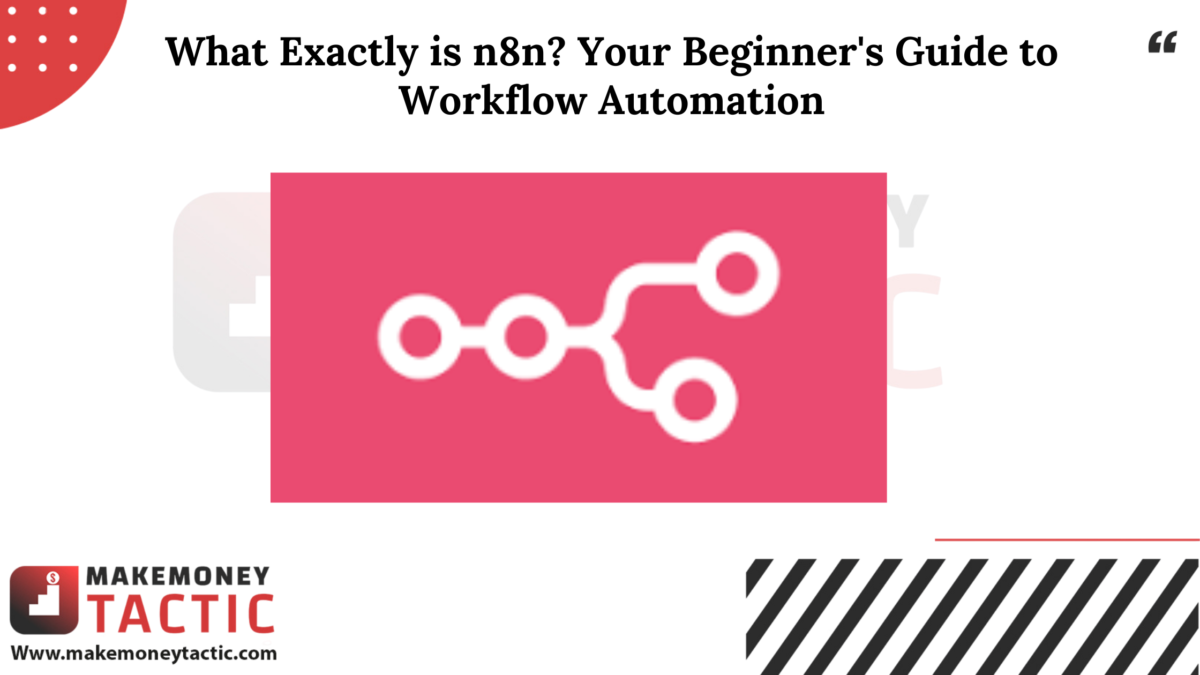I’ve helped countless businesses, from budding startups to established enterprises, unlock the power of automation. And let me tell you, if there’s one tool that truly democratizes this game-changing ability, it’s n8n for Workflow Automation.
You’re probably thinking, “Automation, Workflow Automation? That sounds complicated. Is it for me?” The truth is, it’s simpler than you think, and absolutely crucial for anyone looking to scale without scaling their headaches.
In this comprehensive guide, I’m going to pull back the curtain on n8n. We’ll demystify what it is, show you why it’s a non-negotiable in today’s fast-paced world, walk you through building your very first workflow, and even tackle those burning questions I see popping up everywhere, from Reddit to Quora. By the time you finish reading, you’ll not only understand n8n but also be equipped to start automating your life and business, just like I do every single day.
Ready to gain back hours in your week and boost your efficiency? Let’s dive in.
You can also read about The Top Popular AI Tools List: Your Ultimate List for 2025 (and Beyond!)
1. The Workflow Automation Revolution: Why You Can’t Afford to Ignore It
1.1. Are You Still Doing Manual Tasks? Here’s Why That’s a Problem.
Let me ask you this: Do you feel like you’re constantly repeating the same tasks day in and day out? Sending the same emails, copying data from one spreadsheet to another, or manually posting updates across different social media channels? If you nodded, you’re not alone. I’ve been there. In my early days, I wasted countless hours on repetitive, mind-numbing work.
Here’s the cold, hard truth: every minute you spend on a manual, repeatable task is a minute you’re not spending on growing your business, innovating, or connecting with your customers. It’s not just about time, either. Manual processes are breeding grounds for errors, they lead to burnout, and they stop you dead in your tracks when you try to scale. Imagine missing a crucial lead follow-up because you simply forgot, or a pricing error costing you a sale – that’s the real cost of neglecting automation.
1.2. The Promise of Workflow Automation: More Time, Less Stress, Bigger Impact.
The good news? There’s a better way. I’ve seen businesses transform their operations, literally adding hours back to their week, just by automating mundane tasks. Think about it:
- More Revenue: Automation helps you follow up with leads faster, process orders more efficiently, and deliver a better customer experience, all of which directly impact your bottom line.
- Reduced Costs: Less manual work means fewer errors, fewer re-dos, and ultimately, lower operational expenses.
- Increased Productivity: Your team can focus on high-value, strategic work that truly moves the needle, instead of getting bogged down in repetitive chores.
- Scalability: When your processes are automated, your business can grow without needing to exponentially increase your headcount.
This isn’t some futuristic fantasy; it’s happening right now, and tools like n8n are making it accessible to everyone.
2. So, What is n8n, Really? Demystifying the Jargon.
When I first heard about workflow automation, my mind immediately went to complex coding and expensive enterprise software. But then I discovered n8n, and everything changed.
2.1. Forget Complicated Code: Visualizing Your Automation.
Imagine building with LEGO bricks, not writing a novel. That’s n8n. It’s a visual workflow automation platform that lets you connect different apps, services, and APIs to create powerful automated processes. You don’t need to be a coding wizard; you simply drag, drop, and connect “nodes” on a canvas to define what you want to happen. It’s intuitive, it’s powerful, and it puts the control squarely in your hands.
2.2. n8n vs. The Others for Workflow Automation: Why It Stands Out.
You might be asking, “Is n8n better than Zapier or Make.com?” That’s a question I see pop up constantly on Reddit, and for good reason. While tools like Zapier and Make.com are fantastic for quick, simple automations, n8n brings some truly unique advantages to the table, especially as your needs grow:
- Open-Source Freedom: Here’s why this matters for your budget and flexibility. Unlike many competitors, n8n’s core software is open-source. This means you can use it, inspect it, and even modify it without paying hefty licensing fees. This translates to immense cost savings, especially as your automation scales.
- Self-Hosting Capability: Want full control over your data? This is absolutely crucial. With n8n, you have the option to host it on your own server. This gives you unparalleled control over your data privacy and security – a non-negotiable for many businesses today, especially in regions like Europe with strict data regulations. No more relying solely on third-party servers.
- Extensibility & Customization: The truth is, you can connect almost anything with n8n. While it comes with hundreds of pre-built integrations (called “nodes”), if you need to connect to a niche tool or perform a super-specific action, n8n allows you to write custom JavaScript code directly within your workflows. This level of flexibility is often a deal-breaker for businesses with unique operational needs.
2.3. The Core Building Blocks: Nodes, Workflows, and Triggers.
Alright, let’s break down the basic language of n8n. You’ll hear these terms a lot, but they’re simple once you get them. “What exactly is a ‘node’ in n8n?” Great question!
- Nodes: Think of nodes as the individual actions or steps in your automation. Each node does one specific thing, like “send an email,” “add a row to Google Sheets,” “post to Slack,” or “fetch data from a website.” You drag them onto your canvas, configure them, and connect them.
- Workflows: A workflow is simply a sequence of connected nodes that automate a complete process. It’s the entire “assembly line” you build. For example, a workflow might start when a new form submission comes in, then send that data to your CRM, and finally notify your sales team.
- Triggers: A trigger is what starts your workflow. It’s the event that kicks off the whole automated sequence. Common triggers include:
- A new email arriving
- A scheduled time (e.g., “run every Monday at 9 AM”)
- A new entry in a spreadsheet
- A “webhook” (a signal sent from another application when something happens)
3. Getting Your Hands Dirty: Your First n8n Workflow Automation.
This is where the magic happens. You’re not just going to read about n8n; you’re going to get started with it.
3.1. Setting Up: Cloud or Self-Hosted?
Before we build, you need to decide how you want to run n8n. This is a common point of confusion for beginners, and I see questions like “Why don’t people use n8n Cloud?” floating around. Here’s my honest take to help you decide:
- n8n Cloud (Recommended for Beginners): This is the easiest way to get started. n8n hosts everything for you. You sign up, log in, and start building. No servers, no technical setup. It’s fantastic for testing ideas and getting your feet wet. The main drawback is that it’s a paid service, and costs can add up with high usage, as it’s typically based on the number of Workflow Automation executions.
- Self-Hosted n8n: This is where you install n8n on your own server (or even your local machine). It’s the “free” open-source version. The upside? Unparalleled control, privacy, and potentially much lower costs at scale, as you only pay for your server resources. The downside for a beginner? It requires some technical know-how to set up and maintain.
My advice for you: If you’re just dipping your toes in, start with n8n Cloud or run it locally via Docker for zero cost on your own machine. Once you understand the fundamentals and your automation needs grow, then explore self-hosting for its cost efficiency and control.
3.2. Your Very First Automation: A Simple Step-by-Step.
Let’s build something simple, so you can see n8n in action. Imagine you want to automatically save all new email attachments to a Google Drive folder.
- Log in to n8n.
- Create a New Workflow Automation. You’ll see a blank canvas.
- Add a Trigger Node: Search for “Gmail” and drag the “Gmail Trigger” node onto the canvas. Connect your Gmail account. Configure it to trigger on “New Attachment.”
- Add an Action Node: Search for “Google Drive” and drag the “Google Drive Upload File” node. Connect your Google Drive account.
- Connect Them! Drag a line from the Gmail node’s output to the Google Drive node’s input.
- Map the Data: In the Google Drive node, tell it which file from the Gmail attachment you want to upload and where in Google Drive to put it (e.g., a specific folder). n8n makes this easy with visual data mapping.
- Activate Your Workflow: Click the “Activate” toggle in the top right.
Personal Anecdote: When I first started, seeing that first automation run felt like magic. You’ll experience it too – that feeling of setting something up once and watching it work tirelessly in the background is incredibly empowering.
3.3. Understanding the Canvas: Drag, Drop, and Connect.
The n8n canvas is your playground.
- Drag & Drop: Find nodes in the left-hand panel and drag them onto the canvas.
- Connect: Nodes have inputs and outputs. Drag lines between them to define the flow of data.
- Configure: Click on any node to open its settings panel. This is where you’ll tell the node what to do (e.g., which email to send, which spreadsheet to update, what data to extract).
- Test as You Go! This is critical for troubleshooting. You can “execute” individual nodes or the whole Workflow Automation to see exactly what data is being passed and if everything is working as expected. Trust me, testing saves a ton of headaches later on.
4. Real-World Power: What Can You Actually Automate with n8n?
This is where n8n truly shines in Workflow Automation. The possibilities are nearly endless, but let me give you some concrete examples of how businesses (and I) use it every single day.
4.1. Marketing Automation Made Easy:
- Social Media Posting: Imagine scheduling weeks of social posts in minutes. You can pull content ideas from a Google Sheet, use a text generation AI (like those from OpenAI or Gemini) to draft posts, and then automatically publish them to Twitter, LinkedIn, and Facebook, all without lifting a finger after the initial setup.
- Lead Management: Automatically qualify leads and push them to your CRM. A new form submission on your website? n8n can instantly check if it’s a valid email, enrich the lead data with external services, add them to your CRM (like Salesforce or HubSpot), and then notify your sales team in Slack – all in seconds.
- Content Creation & Distribution: Yes, you can even automate parts of your content pipeline, especially with AI integration! Think about generating article outlines from keywords, transcribing podcasts, summarizing long articles for social media snippets, and then publishing them to your blog. This frees your content team to focus on quality and strategy.
4.2. Business Operations Transformed:
- Data Synchronization: Do you use different tools for different parts of your business? Keep all your tools talking, seamlessly. Automatically sync customer data between your e-commerce platform and your email marketing software, or ensure your inventory levels are always up-to-date across multiple sales channels.
- Customer Support Workflows: Automate responses, escalate tickets, delight your customers. When a customer sends an urgent support email, n8n can automatically categorize it, create a ticket in your helpdesk, and even send a personalized “we’ve received your query” message. If the issue is critical, it can alert the right team instantly.
- Invoice Processing: No more manual data entry for your finance team. Receive an invoice via email? n8n can extract the relevant data, enter it into your accounting software, and even schedule payment reminders.
4.3. Personal Productivity Hacks:
It’s not just for big businesses. You, as an individual, can leverage n8n too. “How can an everyday person utilize n8n?” Easily!
- Email Management: Tame your inbox with smart automations. Automatically archive newsletters, move specific emails to certain folders, or get a Slack notification for emails from VIP clients.
- Calendar Scheduling: Never miss an appointment again. Integrate your booking tool with your calendar and even send automated reminders to attendees.
- Track your expenses: Automatically pull transaction data from your bank and add it to a personal finance spreadsheet.
5. Beyond the Basics: Mastering n8n for Maximum Impact.
Once you’ve got the hang of the basics, n8n offers powerful features to take your automations to the next level.
5.1. Handling Data Like a Pro: Expressions and Functions.
This is where n8n truly shines for custom solutions. Sometimes, you need to transform data, combine it, or make decisions based on its content. n8n allows you to use “expressions” (small pieces of code) and “function” nodes to manipulate data within your workflows. Want to format a date, extract a specific part of a text, or perform a mathematical calculation? You can do it directly in n8n.
5.2. Error Handling and Monitoring: Because Things Go Wrong.
Let’s be realistic: sometimes, an integration breaks, an API limit is hit, or data comes in a format you didn’t expect. Don’t just set it and forget it. I’ll show you how to ensure your automations are always running smoothly. n8n has built-in error handling capabilities that allow you to:
- Catch errors in specific nodes.
- Send yourself notifications (e.g., a Slack message or email) when a workflow fails.
- Implement retry logic for temporary issues.
- Review past executions to troubleshoot problems quickly.
5.3. Custom Integrations: When a Node Doesn’t Exist.
“Can I create custom nodes in n8n?” Yes, you absolutely can! While n8n has a vast library of nodes, you might encounter a niche tool without a pre-built integration. For developers and technically savvy users, n8n allows you to create your own custom nodes using JavaScript. For everyone else, the HTTP Request node is your best friend. This node lets you connect to virtually any API (the way software talks to each other), even if there isn’t a specific n8n node for it. It gives you incredible power to extend n8n’s capabilities.
6. Common Questions & Troubleshooting for Beginners.
As you embark on your n8n journey, you’ll encounter questions. Here are some of the most common ones I hear about Workflow Automation, and my direct answers:
6.1. “How do I learn n8n effectively as a non-coder?”
This is a frequent one on Reddit! My advice:
- Start with the Basics: Don’t try to build the next big AI agent on day one. Begin with simple workflows, like the Gmail to Google Drive example.
- Leverage Official Resources: n8n’s documentation is excellent. They also have a fantastic YouTube channel with beginner-friendly tutorials.
- Join the Community: The n8n community forums and the r/n8n subreddit are goldmines. Ask questions, share your workflows, and learn from others’ experiences. People are genuinely helpful.
- Practice, Practice, Practice: The best way to learn is by doing. Pick a small, repetitive task in your life or business and try to automate it.
6.2. “Why is my n8n workflow not running?”
This is the classic! Common pitfalls include:
- Trigger Misconfiguration: Is your trigger set up correctly? Is it actively listening for events?
- Credential Issues: Have you properly connected and authenticated your apps (e.g., Gmail, Slack, Google Sheets)? Permissions are often overlooked.
- Data Format Problems: Sometimes, the data coming from one node isn’t in the exact format another node expects. Use the “Set” or “Function” nodes to transform data.
- Typos in Expressions: Even a small typo in an expression can break a workflow. Double-check your syntax.
- Workflow Not Activated: Did you remember to toggle the “Active” switch? (We all do it!)
6.3. “What are the limitations of n8n?”
While n8n is incredibly powerful, like any tool, it has its nuances. For very, very high-volume, enterprise-level processing (think millions of executions per minute), you might need more specialized, highly optimized solutions. The learning curve for advanced features (like custom code) can be steeper for absolute non-coders compared to pure no-code tools. However, for 99% of businesses and individuals, n8n’s capabilities are more than sufficient and offer far more flexibility than many alternatives.
6.4. “Is n8n just a current trend, or is it here to stay?”
Automation is not a trend; it’s a fundamental shift in how we work. And open-source tools that give users control over their data and infrastructure? They’re becoming increasingly vital. n8n is at the forefront of this movement, constantly evolving with new integrations and features, including robust AI capabilities. It’s here to stay, and it’s only going to become more integral to efficient operations.
7. Your Next Steps: Building Your Workflow Automation Empire.
You’ve got the knowledge. Now it’s time to act. Don’t let this be another article you read and forget.
7.1. Start Small, Think Big: Your First Project.
My direct advice: Pick one repetitive task today and build your first n8n workflow. It doesn’t have to be groundbreaking. Maybe it’s automatically saving email attachments, or getting a Slack notification when someone fills out a simple form. Start with something achievable. I guarantee you’ll be hooked once you see it work. That first taste of automation is incredibly motivating.
You don’t have to go it alone. The n8n community is incredibly supportive – leverage it!
- n8n Community Forum: A hub for asking questions, finding solutions, and sharing your creations.
- Reddit (r/n8n): A very active community where people share tips, ask for help, and discuss new use cases.
7.3. Keep Learning: The Automation Landscape is Evolving.
The world of automation and AI is moving at lightning speed. New integrations, new AI models, and new ways to combine them are emerging constantly. Stay curious, experiment with new nodes, and explore how AI can enhance your workflows. n8n is constantly adding new capabilities, like native AI nodes, that can dramatically boost your automation power.
If you’re serious about taking your productivity and business efficiency to the next level, n8n is the tool you need in your arsenal. Don’t just read about it; go build something incredible today. And if you ever find yourself stuck, or if you want my team to handle building out complex, revenue-generating automations for you, we’re always here to help you unlock n8n’s full potential. The future of work is automated, and you’re now equipped to be a part of it.