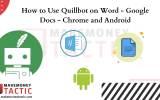In a previous article, we went through the basic Pinterest display and usage mechanism as well as How to Get traffic from Pinterest. In this part, we will show you how to attract more followers and thereby generate traffic for the main website. If done regularly and correctly, you will easily get 10,000 traffic/per month from Pinterest! ٌRead this How to Drive Traffic from Pinterest Guide to get special ideas.
How to Drive Traffic from Pinterest with contests?
You can attract thousands of followers with contests on Pinterest.
An essential factor to getting many repins and likes is having a large number of followers. Followers will see your pins on their feed, and they’ll be able to repin them, helping your pin reach all other followers (and so on).
If you have a really great image, it can go viral even if you have few followers. But in most cases, that won’t happen.

If you have thousands of followers, you can quickly get dozens of repins from any pin, so your content will reach new audiences and generate more views. , repins, as well as new followers.
In short: attracting followers is crucial if you want to be successful on Pinterest (and other social media platforms).
Here you will be introduced to a few different strategies to gain more followers and increase the visibility of your content.
The first is contests on Pinterest (Pinterest Contest). The basic idea here is a “bonus” for pinning relevant content to your brand, and a winner will be chosen randomly. If the rewards are attractive enough, the contest can spread to a large target audience, and you will gain many new followers.
Unfortunately, this approach is no longer as effective as it used to be because Pinterest has begun to apply strict rules. For example, you cannot ask users to follow you, repin, or share your images to gain access to more entries.
But if you want to get a lot of followers quickly, this is still an option worth trying (but pay attention to choosing a beautiful reward). You have to apply the steps mentioned in this How to drive traffic from Pinterest Guide.
Step 1 – Brainstorm a Simple Idea with Rewards
Ideally, key contest details should be encapsulated in a compelling visual that you can pin down.

And while you can’t tell users to take specific actions (due to Pinterest’s rules), you can still point a link from an image to the Rules page on your website (which you should do this way).
The significant factor in the success of the contest is the reward. It should be something that makes the target audience willing to create an image or repin one of your pins.
In addition to the reward, you need to let the attendees know about the conditions to complete the entry, the most common will be to take a photo with your product and insert a hashtag that you create. Or you can ask them to follow you or repin an image from one of the boards you’ve made.

Step 2 – Build a Landing Page
It can be challenging to quantify the value of a Pinterest follower. We also know that email subscribers are even more valuable.
So while you can use contests to get new followers, you should try to use them to get more email subscribers to your website.
When Pinterest user clicks on the contest pin, it takes them to a landing page that outlines the contest’s rules. One of the stipulations may be that they must enter an email address to be contacted if they win.

Even if they don’t win, you can give them a consolation prize, like a discount code, to motivate them to buy.
Important Note: A successful contest needs to be known by many people. It doesn’t make sense if you spend too much money, and only too few people enter the contest.
This is why you should wait until you start getting regular reps and organic interactions for your images before you start a contest.
You can also promote through social networking channels. The more followers you already have, the more repins you will get, making your content as accessible to your target audience as you want it to be.
Another benefit is that contests like this help convert existing Pinterest followers into email subscribers, which is a better channel for launching follow-up campaigns.
So how do you get more followers? Here is a way to refer to if you start from zero.
✅See also: Pinterest Marketing Strategy: How to Get traffic from Pinterest- 10K Visitor
How to Drive Traffic from Pinterest and get thousands of followers?
Social media is all about connecting with other people and brands. And while Pinterest is a relatively unique platform, it’s no exception.

To get people to follow you, you need to connect with them. This can be done by commenting or sharing their pins, but the simplest and most possible way is to follow other users.
When you follow a user, they will receive a notification. Most of the time, they will check your profile. If they like your profile and the content you post on the board (that’s why it’s important to stay up-to-date and active on Pinterest), they’ll follow you back.
Depending on the quality of your profile and your preferences for choosing the people you follow, there are 1-10% who will follow you back.
Note that there is a limit to this. To prevent spammers, Pinterest limits the number of people you can follow in an hour, currently at 300 people/per hour. If you exceed this limit, you will make your account suspect and potentially banned. It will take about 5-15 minutes to follow that many people, and you will get between 3-30 new followers (about 10%).
Imagine you do this twice a day, even with a relatively normal level of results, for example, ten followers. In a month, you will have about 600 new followers, and in a year, 7,200.
This number of followers is also relatively large. In addition, from the number of repins and likes received, you will also be able to expand the current number of followers so that the actual number may be 2, 3 times, or more.
This strategy really works. But you need to do it regularly and consistently. Much of your success will be determined by who you choose to follow. If you open an account about home decor but follow football fans, you will have a terrible follow-back rate.
To avoid this, use the following two different ways to find users who are actually interested in your content.
Method #1 – Use keywords
Pinterest has a pretty effective search function. Type your field into the search bar, and press “Enter” (it will automatically split your phrase into individual words):

And the results will be all pins related to these keywords.
Obviously, if someone pins or repins an image related to your keyword, there’s a good chance they’re interested in the topic.

Next, you’ll have to click on the sharer’s name (located at the bottom of each pin), one by one. You will be directed to the board they pinned this image to. Click on their name and picture again on that page (in the top left corner) to see the main profile:
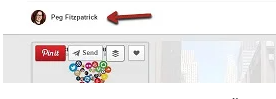
In this profile, click the “Follow” button in the upper right corner, which is red:

Alternatively, instead of clicking on the sharer’s name, you can click on the image of the original pin and scroll to the bottom. Skip the comments section. You’ll see a section that says “saved by [user]” and has a “Follow” button right next to it for you to click:

This approach will help you get the right audience to track, but it will be pretty time-consuming. You should combine with method #2 for the best effect.
Method #2 – From competitors
Instead of trying to find people who might be interested in your field, you can find people who are sure to be interested in it.
How? It’s looking for your opponents.
For example, if you want more followers interested in social media marketing, you can search for “social media examiner” on Pinterest. If they have an account, it will appear in the suggestions bar under the “Pinners” section:
(Image source: Internet)
Click on their name, and you will see their profile. Assuming they were a strong competitor, they would have thousands of followers. You can see this number at the top of the profile.

Click on that follower number to see all their followers (most recent to longest).

You can quickly follow someone by clicking the follow button just below them. You will also see some followers with no or very few pins or followers for you. Or they don’t have any avatars.
These inactive users don’t put time and followers on these people.
How to Drive Traffic from Pinterest: Is it possible to use an automated tool?
This job can be dull, but it is still an effective way to expand your follower list at as little cost. You can easily find tools that do this automatically on Google, so set a speed limit to ensure the tool doesn’t follow too many people in a short time.
But the most important thing is that your account will be banned if discovered. Any effort to build it will be wiped away.
If you don’t want to do this, hire someone to do it for you. Create a video showing what you want them to do, how many people to follow in an hour, and how many times a day.
And you should only do it this way at the early stages. When your account has more and more resources and followers, you should not give outsiders the right to manage it.
In short, it’s best to do it still yourself, just 20 minutes a day.
However, a tool like PinPinterest can be useful if you set the time right.
✅See also: How to Grow Your Pinterest with Pinpinterest?
Secret: CHANGE THIS ON BLOG POSTS TO INCREASE REACH
Up to this point, the article has covered a lot of content for you to know how to use Pinterest effectively for your business:
- How to create an account
- How to pin and repin images
- What types of images are most effective?
- How to get more followers
But there is one more suggestion for you to develop your profile further. Since you’ll create most of the visuals for your blog posts first and then pin them to Pinterest, why not let your blog readers do the same?
You can use a WordPress plugin to automatically add a “Pin it” button to all the images on your site, which will appear whenever someone hovers the mouse over it.

That way, readers can pin images with just a few clicks. Once it’s installed, go to the setup to make sure everything is configured correctly:

The most important setting is the “Show Pin It Button On Image Hover” section, along with the color and size of the button. You should choose a color that makes it stand out from most images used on your website.
Getting extra batteries from blog readers will increase the “life” of your batteries even more. Each time an old image is pinned, it is shown to that person’s followers and at the top of relevant searches.
CONCLUSION about How to Drive Traffic from Pinterest
Pinterest is a unique social network with many features that make it a great marketing channel. If you follow the instructions in this article and maintain that process regularly, you will get thousands of visits to your website every month without much effort.
Once you’ve started driving a steady stream of traffic from Pinterest, you can continue to look for ways to increase opt-in email rates (email tracking consent) and gradually convert these subscribers into a client.