Social media is an excellent traffic source for nearly every business with an online presence. But which social network is suitable? Does Pinterest work? How to get traffic from Pinterest? What is the best Pinterest marketing strategy? and more questions will be answered in this blog post.
Does a Pinterest Marketing Strategy exist?
Usually, we always target the largest societies. No matter how limited your target audience is, you can find them on these channels. Some of the most popular social media platforms today include:
All of them have extremely large user bases. And depending on your audience, niche, and marketing priorities, you will choose an appropriate platform.
Regarding Pinterest, it is the second most significant platform for driving referral traffic, with a more substantial percentage than other social networks.
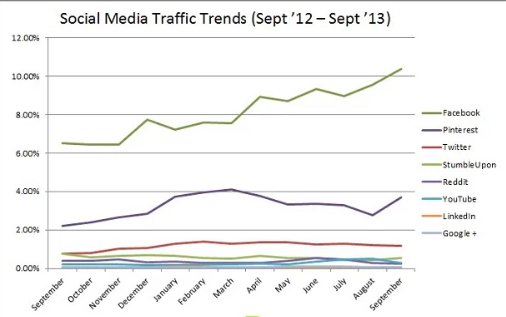
However, Pinterest has not yet received as much attention as Facebook, Twitter, or LinkedIn, but it does work. This is mainly because it is a rather special site. Each post is an image or video (with an optional short description).
Pinterest can be a great traffic source as long as you can create visual content in your niche. In this article, the Eurasian SEO Course will show you how to drive thousands of visitors monthly to your website with content on Pinterest. Let’s find out together!
✅See also: How to Drive Traffic from Pinterest to Website?
How to Get traffic from Pinterest: How can Pinterest generate traffic?
The unique aspects of this social network are exactly why Pinterest can be an excellent choice for businesses that have failed with social media marketing.
Overall, there are two main reasons you should consider using this platform.
1- PINS (PINTEREST CONTENT) HAVE A VERY LONG LIFE:
One of the problems with most social media is that everything you post is seen for a short period; from about 1 hour to several days is the maximum.
So even if you continue to create content on these social networks, you will not get much value from them after posting. This makes resources entirely wasted.
But Pinterest is different. You can create a pin (by sharing an image) that continuously receives views and is shared over time. While this level may not be as stable as getting good search engine rankings, the effects it brings can outperform other social networks many times over.
The traffic will gradually increase if you’ve been active on Pinterest for a while and done it right. For example, the food blog Pinch of Yum has shared they have nearly 500,000 unique visitors per month from Pinterest.
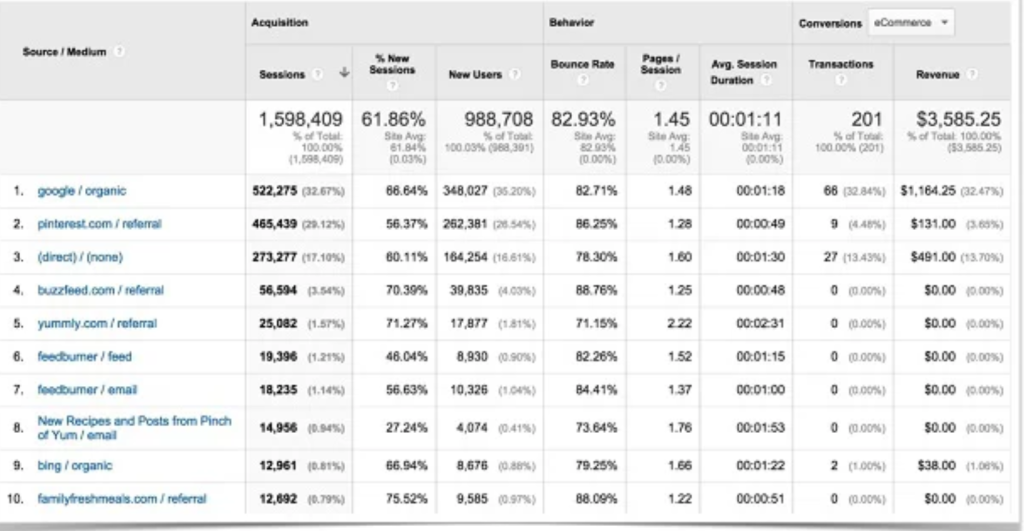
Even if they stop updating here, they will continue to receive a large amount of referral traffic from this site for the foreseeable future. This is great compared to other social networks like Facebook, Instagram, or Twitter; your traffic will “stagnate” as soon as you stop posting new content.
2- PINTEREST IS DESIGNED FOR SHARING CONTENT
One of the reasons why pins last so long is that users are always looking for more content to share. Here’s a typical Pinterest look when a user logs in:
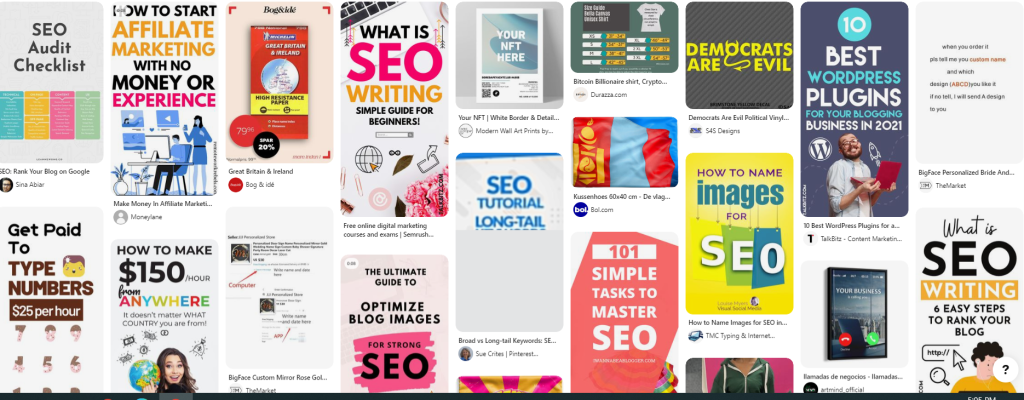
If users like a certain pin, they can press “like” or “repin” to share it. Interesting or engaging images can get hundreds of thousands of repins.
Unlike other social networks, Pinterest does not focus on posting status updates on what’s happening during the day, but it focuses more on sharing and consuming images. The content they point to.
How to Get traffic from Pinterest
1- Create Professional account
First, you need to know how Pinterest works by creating an account here. When other users visit your profile, they will see the interface as shown below:
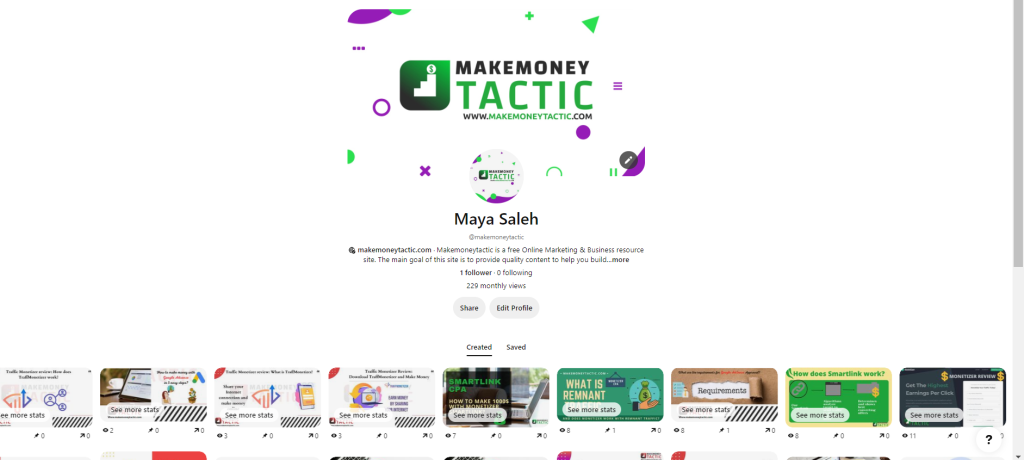
Your profile will include five main areas:
- Logo – If your logo is very simple, you should create a custom image instead.
- Brand name – Should be associated with your business. You can also use a personal account with your name.
- The URL of the website
- Description – One to two lines describing your activity.
- Boards – These boards act as silos that categorize the content you share on Pinterest (pins are gathered inside these boards, depending on how you organize them). You should create a separate board for each category of images you plan to share (this can be done later).
To set up an account:
Go to Pinterest, and sign up for a new account. After entering the email, select “continue as a business” on the first screen that appears:
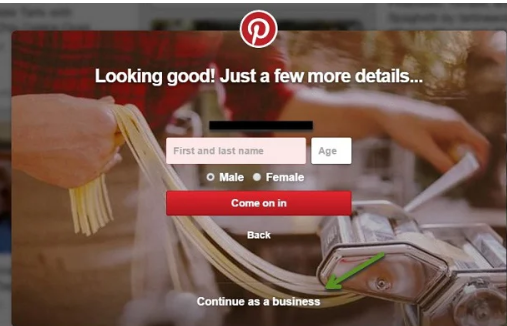
Then fill in all the information.
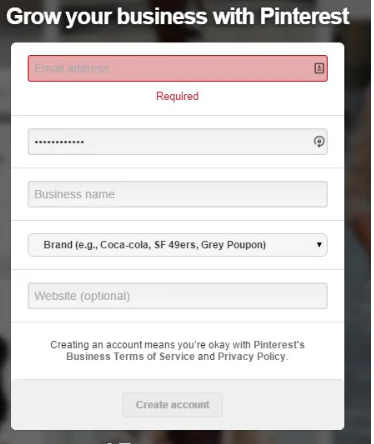
After creating, if there is any information you want to change, you can click on your profile and select “Edit profile” in the top right corner:
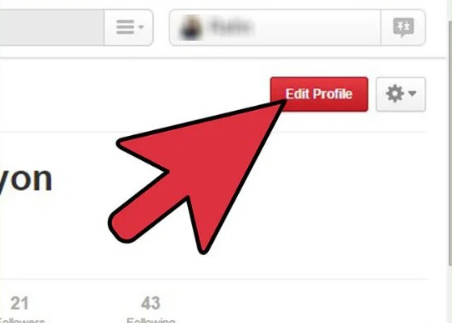
Pinterest is actually very simple. There is only one type of content here, called “pins.” Pins always include an image. It also usually has a description attached. You can also put a hashtag here.
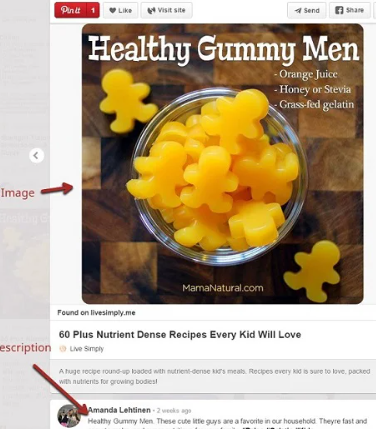
You should include keywords in this description so your pin can appear when users use the search function (this happens very often on Pinterest). As you can see in the above image, click “pin it” to share it or tap “like it” to interact.
Users will see many pins as thumbnails (thumbnails) and can click on these images to view them in full size.
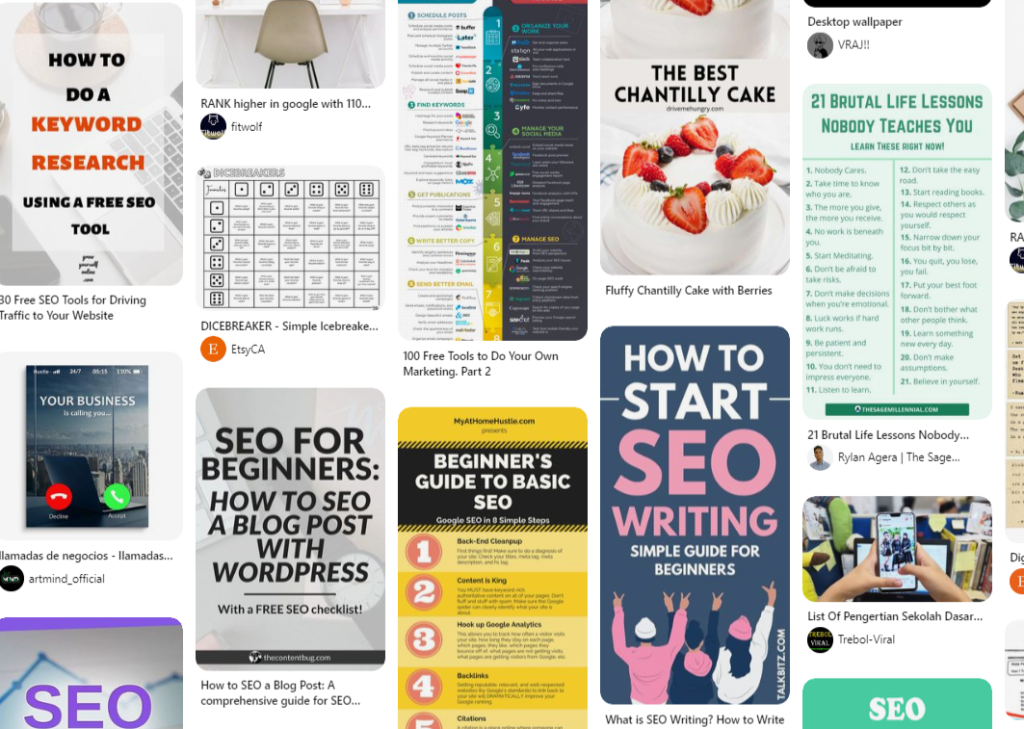
Users can find the pin using the search bar or surfing the feed. Their feed will include pins posted by users they’ve followed.
And those are the basics to know about Pinterest.
2- BOOST REFERRAL TRAFFIC FROM PINTEREST
The core idea is as follows:
- Pin compelling images from the content on your blog page (or product pages);
- Put the URL of the article in the link section;
- Try to get as many likes and repins on Pinterest as you can (which means more views);
- Repeat steps 1-3 continuously;
- Referral traffic will grow strongly.
More detailed content about each step will be presented at the bottom of the article.
Create pins the right way: Depending on the popularity of your blog site, you may find that readers have already created a bunch of pins for you before. You can check by visiting:
https://www.pinterest.com/source/www.makemoneytactic.com
Replace “makemoneytactic.com” with your domain name. In addition to these pins , you should also regularly create your pins to add to the already made boards.
Unlike most social networks, it’s mostly safe to post your content, but on Pinterest, you can also repin content from other users.
To create your pin, look at the top left corner of the board. You should see a gray “add a pin” button here.
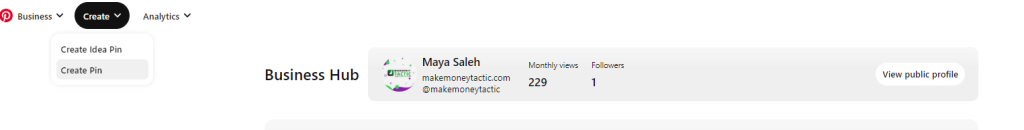
Click it, upload an image or enter a link to the image.
If you just put an image in there, your pins will look empty, like this:
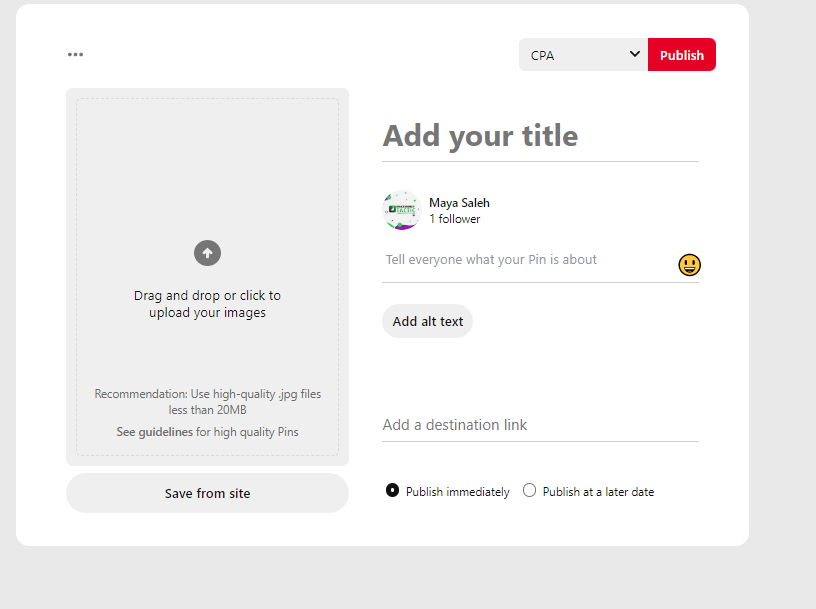
Now, you have to fill the details:
Image, Title, Description, Alt text, and Link. Then, cselect the board that you want to publish your pin in.
When you’re ready, either publish it or schedule.
Usually, people want to link to the sales page, but remember, always point the link to the most relevant page to the image. That’s what Pinterest users look for if they click on a URL on the site.
Now that you know how to create a pin let’s learn one more important factor: how to choose which images users like to share.
✅See also: How to Grow Your Pinterest with Pinpinterest?
How to Get traffic from Pinterest: Use these 4 TYPES OF PINTEREST IMAGES
You should pay attention to the use of attractive images to produce more quality content.
A typical Internet user prefers receiving information through pictures rather than lengthy text. We humans also process images 60,000 times faster than words, meaning images are a more efficient way to convey certain types of information.
Overall, four types of images get the most likes and pins on Pinterest. You can choose one or any combination when searching or creating images to share on the platform.
Type 1 – BEAUTIFUL BACKGROUNDS + CLEAR TEXT
The image on the left in the example below is of type 1. You may have seen this type of image used as a profile picture for a blog post.
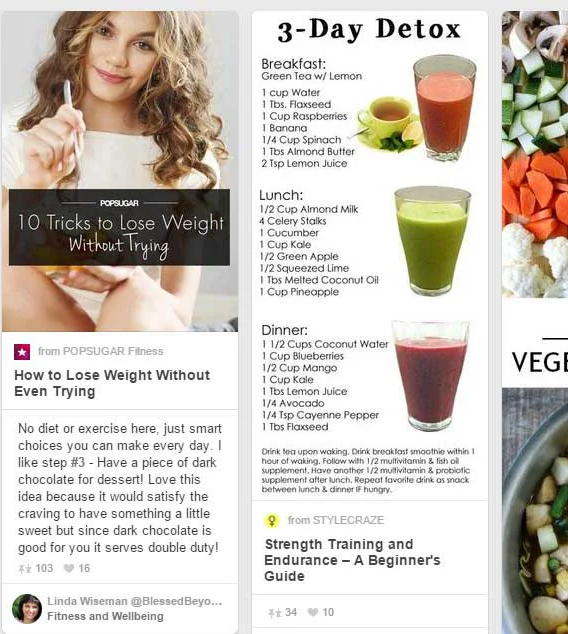
It is not difficult to create such an image. First, you need a background image. Use high-quality images relevant to the post’s content, but keep in mind that images with a vertical rectangle size will work best for Pinterest.
Then insert a transparent shape frame on top and the article’s title. Although simple, these images are very effective.
Ideally, create a pin like that for every post published.
TYPE 2 – INFOGRAPHICS
Another type of image that you can use in a variety of ways beyond Pinterest is infographics. There is no more efficient way of complex aggregating information in an image than this.
A well-invested infographic will drive traffic from Pinterest for many years as it will continuously receive likes and repins from users.
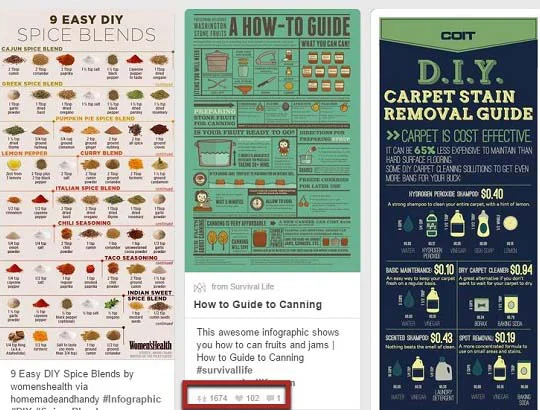
In addition to the common infographics, step-by-step instructions are popular on Pinterest. Choose a process that does something, and create an image depicting the specific implementation:
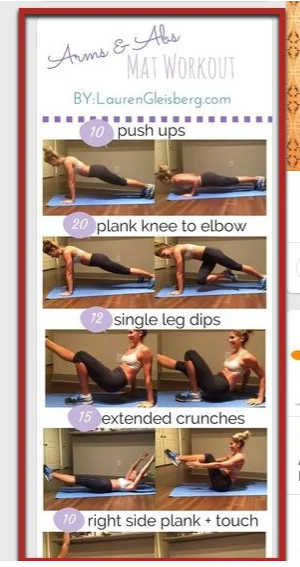
Another great benefit of infographics on Pinterest, besides being extremely shareable, is that most users will click on your website to see if there is more information about the image.
TYPE 3 – WE ARE ALL RELATED TO OTHERS
One type of image that always stands out from the crowd is images of real people. Our eyes are naturally drawn to others:

If you don’t mind appearing in front of the camera, you can take pictures of yourself for certain blog posts and pin these images. Or you can use stock images available on the Internet – however, the original images you take are more realistic.
Type 4 – TAILOR-MADE IMAGES THAT ALWAYS STAND OUT
These types of images work very well on most social networks, especially on Pinterest. Users appreciate images with useful information, but they also appreciate an attractive design.
Like the image below, even though it’s just an image designed for a blog post, it has already received over 8,000 repins:
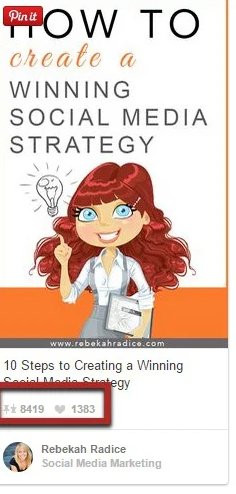
The downside of these images is that they cost more than other types of images. Unless you can design yourself, you have to outsource personnel, and depending on the requirements, this cost can range from a few hundred to several million dongs for an image.





