If you have a website for your business online, you must know and understand the basics of SEO like Off-page SEO and On-page SEO Techniques, and you might even have an SEO campaign in place. But do you know all the different parts of SEO, and how to apply each one on your website? For a successful online business, you need to learn everything to increase website traffic, and here is the good place for that.
What is on-page SEO? It’s an SEO component that focuses on optimizing elements on your websites, like page speed and keyword density, versus off page SEO which includes factors outside your website, like backlinks.
Why are On-page SEO Techniques important?
On-page SEO (also called on-site SEO) is an optimization that you control and include on your website. On-page optimizations help you to make your website more usable and valuable to users to improve your rankings or visibility in search results on Google, Bing, and other search engines.
Google looks at your page’s content and determines if it’s a relevant result for the search query. An important part of this process involves looking for keywords.
Google is looking for the most relevant search result for a query, that’s why their algorithms also look for other relevant content on the page. Whatever your page is about, Google knows there are probably more relevant results out there.
Relevance is a big part of On-page SEO Techniques that unless you crack it, you’re unlikely to rank.
However, before talking about On-page SEO, you have to know how to write a blog post.
How to create SEO content with On-page SEO Techniques?
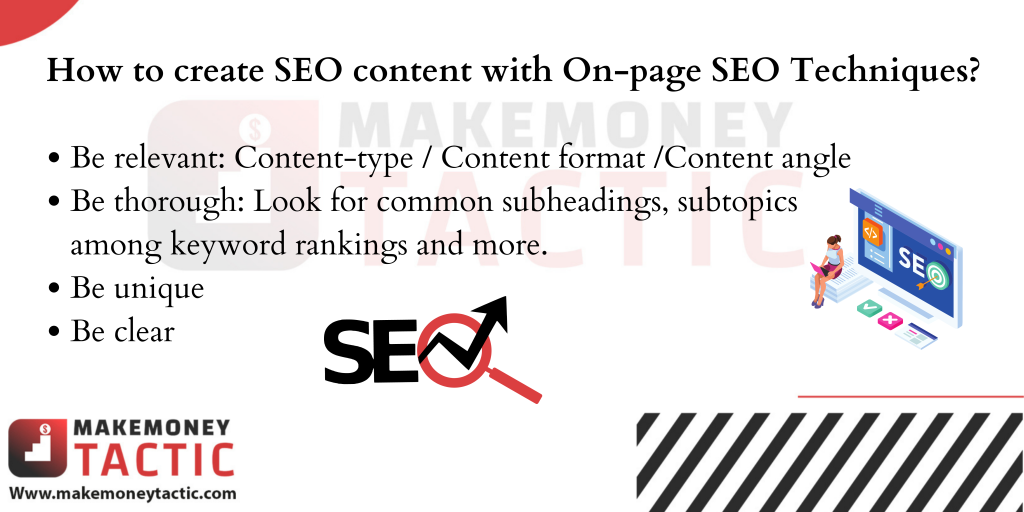
Before you think about making ‘technical’ optimizations like placing keywords here or there, you need to create content that Google wants to rank. For that, you need the main target keyword in mind. Otherwise, here are the four things you need to learn:
- Be relevant
- Be thorough
- Be unique
- Be clear
1. Be relevant
Relevance is the most crucial part of On-page SEO Techniques, which means aligning your content with search intent. Fail to give searchers what they want, and your chances of ranking decrease to slim or none.
Nobody understands search intent better than Google, that’s why the best starting point is to analyze the current top-ranking results for the three Cs of search intent:
- Content-type
- Content format
- Content angle
Next, we’ll go a bit deeper into this concept, as again, aligning your content with intent is critical.
➡ Content-type
Content types fall into one of five buckets: blog posts, products, categories, landing pages, or videos.
If you want to rank for a certain keyword, it’s unlikely to happen with a blog post, since searchers are in buying mode, not learning mode.
For many keywords, things aren’t clear-cut.
If we look at the top-ranking results for a keyword like “plants,” you’ll see a mix of eCommerce pages and blog posts. So if this happens, use your judgment. And in this case, although there’s a roughly 50/50 split between blog posts and eCommerce pages in the results, the top 3 are eCommerce pages. This tells us that most searchers are looking to buy, not learn, so you’d likely stand the best chance at ranking for this keyword with an eCommerce page.
➡ Content format
Content format applies mostly to blog posts, as they’re usually either how-tos, listicles, opinion pieces, news articles, or reviews.
For example, for “force restart iPad”, every result is a how-to guide, besides those from apple.com. While for the keyword “marketing ideas,” they’re all listicles.
To get a likelihood of ranking for either of these keywords, you should follow suit. Trying to rank a listicle when searchers need a how-to guide will be an uphill battle.
Take a look at the top-ranking pages for “how to get more subscribers on youtube”, and you will have a pretty even mix of blog posts in how-to and listicle formats.
In this case, “how-to” is in the target keyword, so that would probably be the best way to go. But there isn’t exactly a definitive answer so it is worth noting. Everyone sees things differently, so you could go either way. We chose the listicle format for our post about getting more YouTube subscribers since it seemed like a better match for the tips we wanted to share.
➡ Content angle
The Content angle refers to the main content’s ‘selling point’. For example, those searching for “how to make Mocha” seem to want to know how to make it at home without specialist equipment.
For “best Macbook,” people are looking for fresh results.
In case you didn’t get the gist by now, the content angle isn’t always this clear-cut. For example, If you look at the top results for “fried rice recipe,” there are multiple angles: best, easy, restaurant-style, etc. And in this case, the perfect content angle for anyone is his guess, so just go for the angle you think would be most appealing and useful for someone searching for “how to make fried rice.”.
2. Be thorough with On-page SEO Techniques
Having content that mainly aligns with search intent is a good start, but it’s not enough. To reserve a place on the first page of Google, it needs to deliver on its promise, which means covering all the things searchers expect and want to see.
After identifying the three Cs of search intent, you probably have a rough idea of what searchers might want to see, but analyzing them only gives you a high-level view of intent. To understand better what your content should cover, you should dig deeper by further analyzing relevant top-ranking pages.
You need to analyze similar pages to yours. Let’s learn how to do that.
➡ Look for common subheadings
Pages usually break a topic down into subtopics with subheadings. This offers quick insights into what searchers are looking for, especially if you notice the same or similar subheadings across multiple pages.
For example, if we check the subheadings for other on-page SEO guides, we will find that each page features a definition.
As all relevant top-ranking pages include this, it’s normal to conclude that it’s something searchers want to know. Google knows that pages covering these things lead to higher user satisfaction than those that don’t, so he chooses to rank them higher.
If you’re writing a listicle, you can look at subheadings for insights into specific products, services, or tips you might want to include.
For example, if we use the free on-page report in the Ahrefs SEO toolbar, you’ll see that the top-ranking pages for “best golf club sets” mention some of the same sets.
➡ Look for subtopics among keyword rankings
Depending on our study that was made of three million search queries, the average top-ranking page ranks for nearly 1,000 other related keywords in the top 10.
▶The same things can be searched for using these keywords. For example, if we turn the top-ranking page for ‘best golf club sets’ into Ahrefs’ Site Explorer and check the Organic Keywords report, we see that it also ranks for keywords like:
The best set of golf clubs
best golf club sets 2020
A good set of golf clubs
best complete golf sets
best golf set
▶ But some keywords may represent subtopics that fall under the broader topic.
For example, the same page also ranks in the top 10 for:
men golf club sets
best budget golf clubs
best golf club brands
golf club set with bag
best amateur golf clubs
▶ Looking for subtopics among keywords of relevant top-ranking pages is one of the best ways to find things you might want to cover in your content.
Another way is to look for keyword intersections between multiple pages which can be done through 2 steps, first, plug a few relevant page URLs into Ahrefs’ Content Gap tool, and then switch between numbers of intersections until you have a meaningful set of results.
➡ Look at the pages manually
The fastest way to get some insight into what to cover is by finding common subheadings and keywords. But you can’t learn everything that way. There’s no replacement for manually analyzing the pages to get a better sense of the topic.
An important part of On-page SEO Techniques is analyzing the results to increase website traffic. If we open the top three pages about the best golf club sets, we find that most of the featured sets are beginner sets. The actual best sets cost thousands, that’s why none list them. From that, we conclude that it’s mostly beginners searching for this keyword, so there’s no point reviewing high-end products because searchers will find that unuseful.
➡ A lists pros and cons:
Pros
- It is a great driver that will give you lots of distance
- Hybrid can rescue you from tough situations
- Strong and sturdy bag
- Irons have great precision
- Putter
Cons
- 3-wood is hard to adjust to
- Steel Shafts won’t suit the slowest swing speeds
- The bag is a little heavy
This told us how we should structure our post for searchers and the product attributes they care about the most. So it looks like the bag’s durability is a selling point for those in the market for a set of clubs.
➡ Look at SERP features to increase website traffic
Besides analyzing competing pages, there’s something to learn by checking SERP features like featured snippets and ‘People also ask’ (PAA) boxes. This is one of the important On-page SEO Techniques.
For example, although there’s no featured snippet for ‘best golf clubs,’ there is a PAA box. These questions offer insights into other things that may be important for searchers.
The second-to-last question tells us that searchers are probably price-conscious and want a quality set of clubs for a fair price, which confirms what we thought after manually analyzing the top-ranking pages. Most searchers are almost certainly beginners who are not looking for absolute top-of-the-line clubs.
Even if you want to target this keyword with a blog post, the fact that there’s a video ranking in the snippet gives us an idea which is that searchers probably want visual aids. This reason tells us that it makes sense to include videos or images demonstrating the swing in your post.
3. Be unique
It’s essential to give searchers what they want, but it is also important for you to bring something new to the table. If you fail to do this, you will not have a unique content, and nobody wants to link to another ‘me too’ piece of content.
What has been covered until now should have provided a winning framework for your content, but there should still be scope for some creativity.
For example, if we look at the SERP for “SEO tips,” we will find that people want a list of tips to improve rankings and increase website traffic. And that’s what we created.
Although many of the tips on our list can be found in other places, there are many unique ones, one of them is to insert videos in relevant posts to get traffic from Google. So if someone comes across our page and finds that one tip is useful, and decides that they want to share it with others, they have no choice but to share or link to our page.
➡ Although it is important for improving the On-page SEO Techniques, it’s a little harder but possible to do this with other content types. For example, it might seem impossible to make a unique product or category page, but you can always utilize things like:
- Better filters
- Better product photography
- Unique product descriptions
- Reviews
4. Be clear
Nobody will read your content if it’s unclear, no matter how well it aligns with search intent or how thorough it is.
You can follow these tips to create clear and important content for people:
- Use bullets to help skimmers.
- Use descriptive subheadings (H2-H6) for hierarchy.
- Use images to break up the text.
- Use simple words that everyone can understand.
- Use short sentences and paragraphs
- Use a large font to help readers avoid eye tiredness.
- Write and speak to make things more entertaining and conversational.
It’s about making it easier for searchers to find what they’re looking for. If you cover everything people want to know on your page, but can’t find it, they’re going to search for a page that’s clearer and easier to digest.
Besides, we also recommend following the inverted pyramid method, which is putting the ‘need to know’ before the ‘nice to know.”
An example, when we were writing our guide to 301 vs. 302 redirects, there was a lot to cover. But after analyzing the SERP, we noticed that most searchers just want to know the difference between the two types of redirects. So we wrote a thorough guide explaining the ins and outs of both and made sure to summarize the key difference in one sentence at the beginning of the post.
You can take a look at the top-ranking pages and you will be more sure about the ‘nice to know’ and ‘need to know’ for your topic.
What on-page SEO techniques and ranking factors should I optimize to increase website traffic?

With on-page SEO, you have different ranking factors that you need to optimize in order to improve your rankings in search results and make your website more competitive and difficult to beat.
➡ On-page important optimization factors you should focus on include:
- URL
- Title tag
- Meta description
- Heading tags
- Alt tags
- Keywords
- Content
- Speed
- Internal linking
- Images
- Mobile-friendliness
➡ Example of some on-page SEO techniques:
- Optimizing your title tags and meta descriptions
- Writing in-depth, quality content
- Cleaning up your site’s code
- Streamlining your site’s navigation
- Speeding up your website
Next, you can learn how to do on-page optimization for each of these on-page SEO factors!
How to optimize for on-page SEO with On-page SEO Techniques?
Now that you know the factors that influence your on-page SEO and increase website traffic, you can start optimizing them. Remember that it will take time to optimize your site, and see results from it. However, following best practices for these factors, will help you create a website that can endure algorithm updates.
➡ URL
A URL (Uniform Resource Locator) is a unique identifier used to locate a resource on the Internet, it is like an address, but for a page on the Internet.
Your website’s page URLs should include brief descriptions of the page’s topic. In this case, On-page SEO Techniques helps you look more trusted.
For example, if you have a page about dog daycares in Daytona Beach, www.yoursite.com/dog-daycares-in-daytona would be a good URL. Otherwise, if you have multiple locations, you may use the following format: www.yoursite.com/locations/daytona/dog-daycare.
You can make your site easier to navigate by including your keyword in your URL instead of a long string of jumbled numbers, besides, it gives people a better idea of your page topics.
Which of the following URLs would you rather visit, for example?
- https://www.example.com/category/subcategory/keyword.html
- https://www.example.com/125typu4f5ww56fifl6639j875fe.html
Use clean and organized URLs to improve your site’s architecture and help you rank higher in relevant search results.
➡ Title tag
The title tag is an HTML code tag that allows you to give a web page a title, and it can be found in the browser title bar, as well as in the search engine results pages (SERP). Your title tag is your page’s title, but only appears in search results.
Frequently, the simplest way to create one is to set it as your page or post title. This is what we do for all blog posts.
However, sometimes it makes sense to switch things up slightly, such as when your title is too long. As with URLs, Google cut lengthy title tags in the search results
To show your website in search engine results pages (SERPs), Google needs to know what your page is about. Using specific keywords in the title tag of each page (<title>, </title>) makes it easier for crawlers on search engines to understand your website. Use sense to shorten titles that are too long. In our content writing guide as an example, we just cut off the end.
To reach the best results, limit your title tag to 55 characters so that you prevent Google from cutting it off in search results and use your targeted keyword at the beginning.
➡ Meta description
A meta description is an HTML element that provides a summary of a web page Your meta description is your page’s summary and appears in SERPs.
A meta description is a feature that doesn’t affect your on-page techniques directly, but it helps users to learn more about your page. Google will bold user search terms that appear in your meta description which is a reason to optimize your meta description for on-page SEO.
You can include your core and related keywords in your meta description, and it should stick to 160 characters for the best results.
These tips can help you to write a compelling description fast:
- Expand your title tag: Involve USPs that you couldn’t fit in the title.
- Match search intent: Duplicate what searchers are looking for.
- Use an active voice: Sent to the searcher directly.
- Be concise: Keep it under 120 characters.
- Include your keyword: Include bold words and phrases closely related to the query.
Meta descriptions are relatively unimportant in the grand scheme of things so don’t spend too much time writing them.
Header tags, also known as heading tags, are used to separate headings and subheadings (H2s, H3s, and H4s) on a webpage to improve its readability.
It is better to use heading tags for search engines and users. Use them throughout your content to break it up and make it more readable and skimmable for users. You can also add your core or related keywords to provide search engines with more context for your page, especially in your H1 tag.
Alt tags give more information for multimedia, like images and videos.
Search engines don’t see multimedia, that’s why they depend on alt attributes to tell them what multimedia is.
For example, if you have a photo of a watermelon, your alt tag could say “red tasty apple.” Moreover, you can add descriptive names to the image files themselves so Google can get a better idea of your multimedia.
Always include an alt tag for your content on all media. Using alt tags makes your content more accessible to everyone browsing your site.
➡ Keywords
Keywords are the words and phrases that people type into search engines to find what they’re looking for, they describe words used in SEO to target valuable user queries.
Each page on any site should include text content that discusses the page’s topic.
Even typically not optimized pages, such as the “Contact Us” page, can help your business gain recognition online. You can use keywords throughout the body text of your page to help Google read it and rank it appropriately.
You should research and assemble keywords for each page on your site. Keyword research tools like KeywordsFX and Keywordtool.io can help you understand the keywords people research and related to your products and services.
Determine which keywords offer you the most value by looking at helpful metrics, like monthly search volume and competition.
In most cases, smaller companies focus on long-tail keywords or keywords with three to four words. Long-tail keywords usually have lower monthly search volumes, but also have lower competition. They are more specific so It’s typically easier to decipher the search intent behind them.
For example, if someone searches for the short-tail term, “dog treats”, it’s hard to identify what they want to find exactly. In this case, maybe they’re researching the best dog treats for small dogs, or they might want to try a dog treat recipe.
On the other hand, if someone searches for the long-tail phrase, “buy dog treats for puppies,” you know exactly what they want to find — and that they’re ready to purchase.
High-performing SEO campaigns contain short and long-tail keywords and the terms you choose to target will depend on your business and goals. That’s why On-page SEO Techniques insists on using both for better results
➡ Content
Content is critical to on-page optimization since it provides users with answers and search engines with context. Besides, it helps you give users a reason to visit your site.
People browse your content whether it’s to read a blog post or check out a product page. Optimizing your content helps search engines to understand and rank it, which can lead to people finding your website.
On-page SEO for content goes around the following practices:
- Use your keywords in headings and paragraphs
- Break your content into skimmable headings
- Complement your content with helpful images
- Ensure your content uses correct spelling and grammar
- Make your content trustworthy and authoritative
Additionally, regularly add new pages of content to your site so that search engines can see that you’re active. Do this with new blog posts, landing pages, and other strategies to show Google you’re hard at work for your customers.
Find and remove duplicate content to improve your on-page SEO.
It refers to blocks of similar content on many pages on your website — and it’s undesirable for two reasons:
- Google doesn’t know which page it should rank: When many site pages contain the same information, search engines won’t know which page to rank in search results.
- Duplicate content confuses site visitors: When visitors encounter duplicate content on your site it confuses them, and prevents them from knowing what step to take next.
Duplicate content is bad for on-page SEO, so regularly check your site for duplicate content and remove it.
➡ Page speed
Page speed is the amount of time it takes between the browser’s request for a page until the browser completes processing and rendering the content.
People always want their information quickly, that’s why 50% of users will leave a page if it takes longer than three seconds to load.
Search engines like Google use page speed as a ranking factor. You want to optimize your page speed so you need to control your site speed and page speed. Make your website load faster to rank higher in search results, and always use PageSpeed Insights to check your speed.
PageSpeed Insights will always provide you with customized recommendations for speeding up your site. You can also follow some best practices for page speed, like eliminating unnecessary website code, compressing images, and more.
➡ Internal linking
Internal linking describes linking to and from pages on your website, and it often gets overlooked when it comes to on-page SEO. However, as your site grows, it’s important to develop an internal linking process. That’s because internal linking helps people explore your site, discover new content, and understand the context of different pages.
Having low internal linking on your pages negatively affects the user’s ability to access content on your site that is valuable to them, and if they can’t access it, that directly affects your conversion rate.
Use internal links to improve your on-page SEO with 2 tips:
- Add links to relevant, existing content in new posts
- Add links from relevant, existing content to new pages
There are different internal linking strategies, but for the best results, make sure that every new page has at least two to three links to it. If you’re finding it hard to find pages, don’t force a link, instead, consider creating pillar content.
There are free tools like Screaming Frog that can help you to check the status of your internal linking.
➡ Images
Images can rank in Google image search and send your way more traffic. Here’s a quick three-step checklist to help you optimize your images.
a) Name images appropriately
According to Google, filenames give them clues about the image’s subject matter, for example, dog.jpg is better than IMG_859045.jpg.
Unfortunately, most cameras, smartphones, and computers use generic names for photos and images. Even when taking screenshots, they’ll usually be named something like Screenshot 2021-01-12.png.
That’s why you should rename them. Here’s how:
- Be descriptive. black-puppy.jpg > puppy.jpg
- Be succinct. black-puppy.jpg > my-super-cute-black-puppy-named-jeff.jpg
- Don’t stuff keywords. black-puppy.jpg > black-puppy-dog-pup-pooch.jpg
- Use dashes between words. black-puppy.jpg > black_puppy.jpg
b) Use descriptive alt text
Alt text (alternative text) is an HTML attribute that is used on <img> tags to describe the image, but it’s not visible on the page itself and looks something like this:
<img src=”https://yourdomain.com/puppy.jpg” alt=”puppy”>
Alt texts’ primary purpose is to improve the accessibility for visitors who use screen readers. These convert page content to audio. Browsers show alt text in place of images if it fails to load.
Here’s the best advice for creating alt text:
- Be descriptive. Use relevant keywords where appropriate.
- Be concise. To avoid annoying users.
- Be accurate. Describe what’s actually in the image.
- Avoid keyword stuffing. It can make your site be seen as spam.’
- Avoid stating that it’s an image. Google and screen readers conclude that for themselves.
Here is some alt text for the previous photo to demonstrate:
Bad:<img src=“puppy.png” alt=“photo of puppy dog pooch pup”>
Okay:<img src=“puppy.png” alt=“puppy”>
Good:<img src=“puppy.png” alt=“black and white puppy”>
Best:<img src=“puppy.png” alt=“black and white puppy playing fetch”>
If you’re a WordPress user, you can easily add alt text to images before inserting them into posts.
c) Compress images
Compressing images makes file sizes smaller, which leads to faster load times. This is important because page speed is a ranking factor on desktop and mobile.
There are plenty of tools for compressing images, like ShortPixel. It is one of the best since it has a web interface where you can compress up to 50 images at a time for free and a WordPress plugin that compresses images when you upload them.
SIDENOTE. With the free version of ShortPixel, you can compress up to 100 images per month, then from a fraction of a penny per image after that.
➡ Mobile-friendliness
Generally, the meaning of mobile-friendly is a description of your website performing on a mobile device like a phone or tablet.
A mobile-friendly website is essential because more than 50% of the Internet’s traffic comes from mobile devices. Your site needs to be accessed by people on smartphones and tablets.
Search engines like Google, use mobile-friendliness or responsiveness as a ranking factor. So if your site isn’t optimized for mobile users, you’re missing out on valuable leads and revenue.
Nowadays, mobile compatibility is a requirement and not a suggestion especially if you want to rank well for your keywords. Google thinks about mobile compatibility when it ranks your website. Low compatibility = low rank.
On-page optimization for mobile-friendliness focuses on developing a responsive site. With a responsive website, you have a single site which makes it easier in updating your website and adding new content.
You can check your site’s responsiveness using Google’s Mobile-Friendly Test tool.
Advanced on-page SEO optimizations
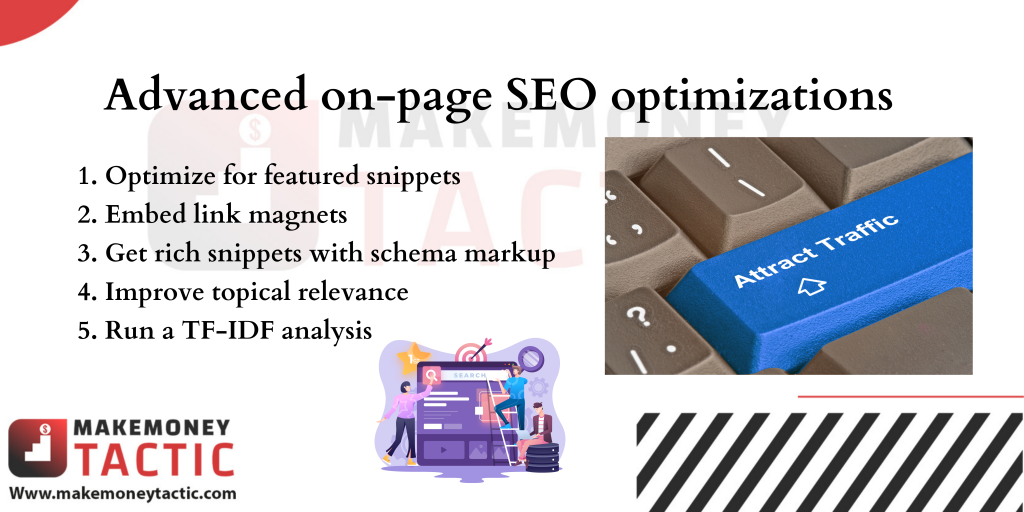
Things covered so far are enough to optimize pages well, but there are more you can do. Here are a few advanced optimizations If you want to push things higher or just want to go to town with your on-page SEO.
1. Optimize for featured snippets
Featured snippets is a type of SERP feature that often shows search results near the top ones. Besides, they answer the searcher’s question with a short extract from one of the top-ranking pages.
Snippet’s answer comes from a page in the search results, that’s why it’s possible to shortcut your way to the top position by ‘winning’ the snippet.
Doing this is often easier, but the basic process is:
- Be in the top 10. Google pulls the snippet from one of these pages.
- Make sure Google already shows a featured snippet. This is used to understand how to ‘answer’ the query.
- Provide the answer on your page.
- Use the right format. Paragraph, list, or table.
For example, let’s say that we want to see whether there are featured snippet opportunities for our post about evergreen content. If we plug the URL into Ahrefs’ Site Explorer and filter the Organic keywords report top 10 rankings, we see that we’re already ranking in the top 10 for ‘evergreen content.’
If we check the SERP, we will find that the current featured snippet is a short paragraph with a definition of the term.
We’d need a definition on our page to be in the running for this featured snippet.
On the other hand, if we want to win the snippet for ‘most visited websites,’ we need to include a table with top searches and their monthly search volumes.
2. Embed link magnets
Links are always an important Google ranking factor, and while link building is off-page SEO, you can attract more links by including linkable snippets on your page.
To know what a linkable snippet is, look at why people are linking to similar, competing pages.
For example, one of our posts has “long-tail keywords” as the main target keyword. In this case, if we plug that keyword into Ahrefs’ Keywords Explorer, we will see a few similar posts with plenty of backlinks.
If we plug one of these posts into Site Explorer and check the Anchors report, it will show the most common words and phrases people use when linking to the page. In this case, and due to statistics we see a lot of people linking.
We conclude that we should probably include some statistics in our post to increase ‘linkability.’
If we switch gears and then check the Anchors report for a top-ranking page for “SEO copywriting,” we see many people linking because of two unique concepts.
It doesn’t make sense for us to include these same concepts in our post, but we can include some unique ideas of our own to increase linkability. That’s how we did when we wrote about SEO copywriting.
3. Get rich snippets with schema markup
Rich snippets are search results with extra information below the title, description, and URL, like Google, which shows ratings, cooking time, and calories for these recipe pages.
Google brings this information from schema markup which is a type of structured data on the page. In this case, pages use a specific type of schema markup called recipe markup.
Next, there are a few other types of schema markup that can lead to rich snippets:
- How-to markup
- Product markup
- Review markup
- Software markup
- FAQ markup
Rich snippets are not a ranking factor, but many believe that rich snippets can entice more clicks—at least for some pages.
WordPress helps you to add schema markup to posts and pages with popular plugins like Rank Math or Yoast. You must know that not all types of content are eligible for search enhancements like rich snippets.
4. Improve topical relevance
Google considers that a page is more relevant for the search query when it contains other relevant content besides the keyword. For example, if your page is about dogs, the most relevant result is listing breeds.
If you followed the advice in chapter two, your content will already include many relevant words, phrases, and concepts. It’ll be a natural thing that happens as you write.
However, it makes sense to miss things, especially with complex topics.
In case you’re not ranking where you’d like and aren’t sure why that is, it is worth looking deeper into what you might have missed from your page.
Next, we will show you a few ways for you to do that.
Use the ‘Also talk about’ report
‘Also talk about’ report in Keywords Explorer shows keywords and phrases that are frequently mentioned by the top 100 ranking pages. You can plug in your target keyword to see what the top-ranking pages talk about.
For example, if you check the report for ‘how to brew beer,’ you will see many keywords relating to ingredients and equipment like:
- hops
- yeast
- malted barley
- malt extract
- wort chiller
- mash tun
- auto-siphon
Given that aspiring brewers need to know about most of these things, you will draw their attention by talking about them in a beginner’s brewing guide. If you neglect to include these things, you need to update.
Always remember that you should use common sense when doing this. If a word or phrase appears in the ‘also talk about’ report, it doesn’t mean that you should talk about it in your content. Remember to use the report to uncover relevant things that you missed.
5- Run a TF-IDF analysis
TF-IDF is an abbreviation for Term Frequency-Inverse Document Frequency, which is a statistical measure that aims to judge the relative importance of a word in a document. Its work depends on comparing how often the word occurs in that document compared to a bunch of others.
By running a TF-IDF analysis between your and other relevant top-ranking pages, you can uncover concepts covered by competing pages that you missed.
You must know that the idea here isn’t to ‘sprinkle these keywords’ into your content but to uncover relevant ideas and concepts that you might have missed. Then you can update things to create a more relevant and comprehensive page.
Moreover, be aware that TF-IDF tools suggest using ‘important’ words and phrases a specific number of times on your page, but this is not how we recommend using them.
How to evaluate your on-page optimization?
Now as you know much about on-page SEO and how to increase website traffic, you can evaluate your site’s performance, and this can be done in two ways, you can either use a tool to audit your site or you can manually look at separate pages, depending on your preference. If you choose to look manually, these criteria can be used as a basis for on-page optimization.
- Are you using keywords for every page? Are these keywords delivering visitors? If not, why are you still using the keywords?
- Are you linking pages to each other on your site? Can it be a way to help visitors get from one point to another with only a click or two?
- Does your site load quickly? Do some pages have slow-loading issues? If you’re having problems, find out where the issue is. A slow-loading website is something neither humans nor bot visitors don’t enjoy!
- Does your site have fresh content? Has it been more than two years?
How to check a competitor’s On-page SEO Techniques?
You don’t have to think hard to come up with your strongest competitors, but unfortunately, they’re working hard to establish themselves in your industry and increase website traffic, and be sure that they’re utilizing on-page SEO just like you.
If you want to know how to do better, check out their websites and take a look at what they’re doing. Although they have a few secrets up their sleeves, you can still get tons of information by just checking out a few pages.
Checking out your competition can show you ways to improve your website and strengthen your business as a whole. As you begin to more fully develop your on-page SEO, you’ll be likely to see your site’s page rankings start to climb over the coming weeks and months.
Off-page SEO VS On-page SEO Techniques: What’s the difference?
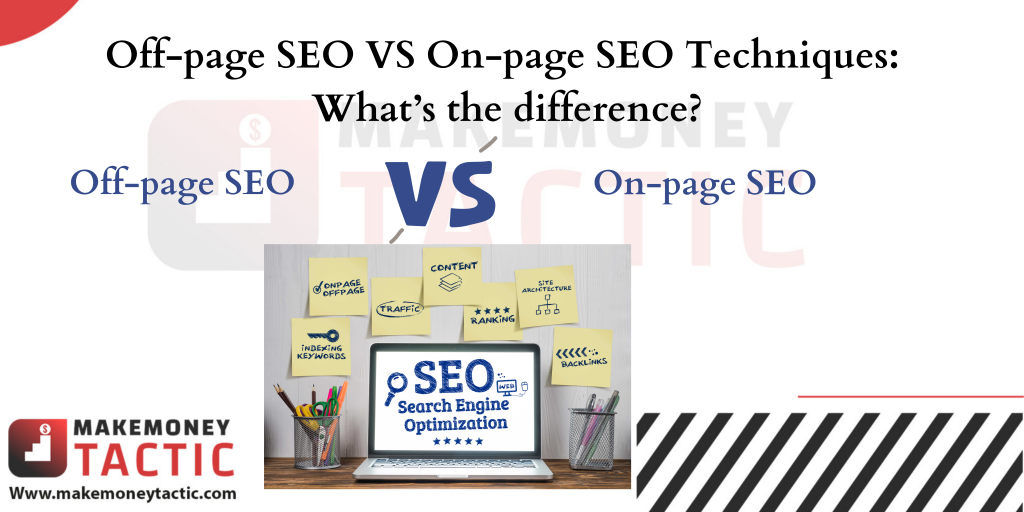
Although both increase website traffic, On-page SEO and off-page SEO differ from each other, and it’s another term you’ll likely cross when trying to boost your online rankings.
Difference between on-page and off-page SEO:
- On-page SEO: Refers to the actions taken on your website to boost your search rankings, like optimizing your content and streamlining your navigation.
- Off-page SEO: Refers to actions taken off your website to boost your search rankings, like earning backlinks from other reputable sites.
It is not enough to do one of them to increase your website traffic. You need both.
On-page SEO tools to apply the On-page SEO Techniques
Here are free tools that can help you with everything above before with SEO to increase website traffic.
➡ Yoast SEO
Add to posts and page titles, meta descriptions, OG tags, and structured data.
➡ Ahrefs Webmaster Tools
Find undetected issues with title tags, meta descriptions, alt text, and OG tags across your site.
➡ Ahrefs SEO Toolbar
Analyze the structure of other top-ranking pages.
➡ MetaTags.io
Preview how title tags, URLs, and meta descriptions will appear in the search results.
➡ ShortPixel
Compress and optimize images.
➡ Merkle’s Schema Markup Generator
Create different types of structured data in Google’s recommended JSON-LD format.
➡ Rich Results Test
Check structured data on your page to see if it’s eligible for rich snippets in the SERPs.
On-page SEO Techniques Conclusion
Follow the above advice and your pages will be optimized better than the competition. Always remember that satisfying search intent is the most critical part. Although the ‘technical’ things are also important, they’re more like the icing on the cake.
After making sure that your content has all the On-page SEO techniques, you have to set up the off-page SEO techniques, then start monetizing your blog to make more than 1000$ per month.





I could not resist commenting. Exceptionally well
written!