Rytr is a very popular AI writing tool that helps you write any kind of content in 2 minutes or less. This Rytr review will follow an experience of signing up and creating a blog post and cover how good the quality of the content is, and whether Rytr is worth it.
In previous articles, we explained how to write a blog post that ranks in Google and how to write a blog post in six steps. However, if you’re thinking of using Rytr for content creation to save time, money and effort, this review will cover everything you need to.
What is Rytr AI Writing Tool?
Rytr is an AI writing tool launched in April 2022. Its founder, who is also its CEO is Mr. Abhi Godara from San Francisco.
Rytr can help you generate high-quality AI content for blogs, YouTube videos, emails, social media posts and ads, landing pages, and a lot more. And also supports multiple languages and tones.
It is based on a technology called the GPT-3 AI model that helps in generating new and plagiarism-free content within minutes.
Rtrr contains many helpful features that make it good to use. It can write a paragraph based on a heading. Moreover, when you combine this tool with the outline tool, they can create a decent article in a few moments.
The main selling point of Rytr is that it does allow you to use it for free for a while, but after that, you have to purchase credits which are also pretty affordable.
How does Rytr AI Writing Tool work?
AI Writing tools depend on language models to learn vocabulary, sentence formation, and language rules from all text-based data on the Internet.
Then, they use their learning to generate new sentences from the existing ones.
Moreover, Rytr is based on the latest version of language models called the GPT-3 (Generative Pre-trained Transformer 3) technology. GPT3 is a language prediction model that produces high-quality content from supplied inputs and its function is to generate texts, question answers, summaries, translations, etc.
Because it predicts the next words and creates new and unique sentences, its content is usually free from plagiarism.
Rytr AI Writing Tool Pricing
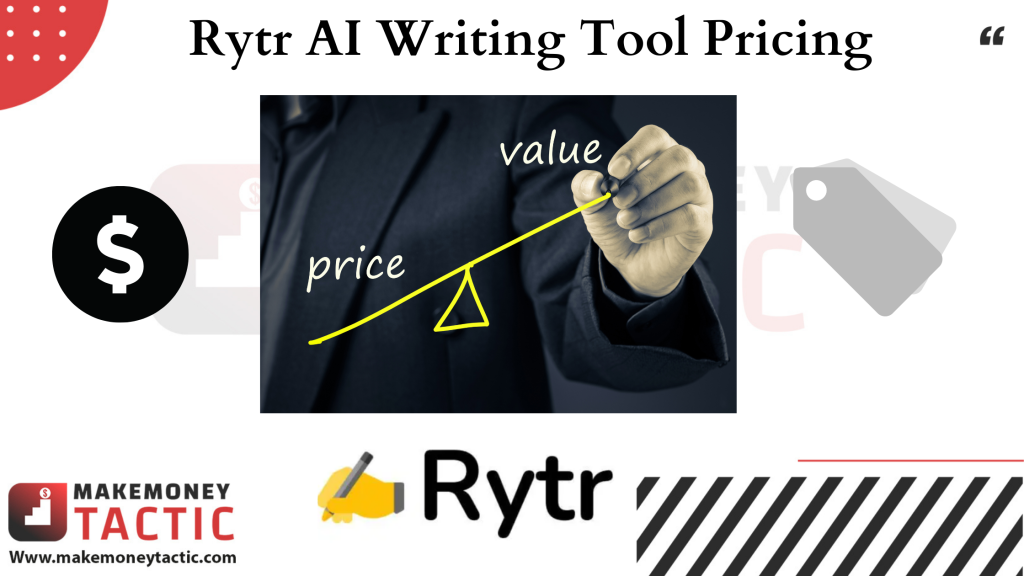
Rytr offers two plans: a free plan, and a paid plan at $29/month.
Its free plan is a great addition to try out the software first and see if it’s worth paying for, and the best thing is its features and functions. But it generates 5000 characters per month for free.
For only $29 per month, you get a dedicated account manager, priority support, and access to the Premium community. It is very affordable when compared to expensive platforms like Jarvis. Besides, it can generate unlimited characters.
If you are planning on using Rytr to create long-form content then you will need to use the premium version.
Rytr AI Writing Tool Interface
The web interface of Rytr is friendly for beginners. You can easily sign up with your email, Google account, or Facebook account by clicking on the ‘Start Ryting’ button.
The Editor opens up as a pop-up window, but you can click on the option on the header to switch to the full-screen version.
Rytr does not feature a mobile app yet, but you can use it easily on mobile browsers.
The only issue is the text editing tools overlapping with mobile’s copy and paste options. Overall, I found the web and mobile interface of Rytr quite attractive and easy to use.
How to start working with Rytr AI Writing Tool?

Working with Rytr is easy so anyone can generate content within seconds. The following steps will teach you how to start with Rytr.
1: Choosing a language from the drop-down menu.
2: Setting a suitable tone for your content.
3: Selecting the type of content you wish to create.
4: Specify a keyword or key phrase up to 50 characters.
5: Entering the number of variants (maximum 3) you want to generate.
6: Clicking on ‘Ryte for Me‘. It will generate th000or panel. You can tweak your inputs to generate more accurate outputs if you don’t like the results
Rytr also allows you to revisit your previously generated content by offering a History tab and to keep a note of the characters used under the Accounts tab.
Features of Rytr AI Writing Tool
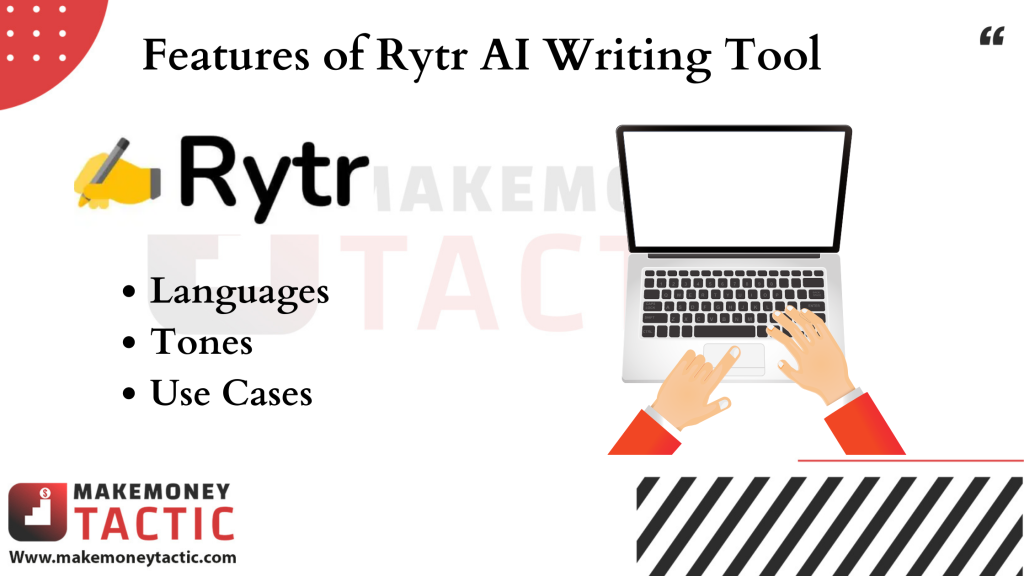
- Languages
As of now, Rytr supports 29 languages including Arabic, Bulgarian, Czech, Finnish, Malay, and Hindi.
- Tones
With the right tone, you can evoke the right emotion in the reader, or even persuade him to buy your product.
Rytr offers 21 tones that express a variety of emotions like Humorous, casual, convincing, worried, humble, passionate, formal, Critical, etc
Using relevant tones, you can control your content’s effect on the readers. As an example, sales emails can better use a convincing tone, whereas blog intros can be written in an enthusiastic tone, etc.
- Use Cases
Writers should continually create different content types, to help them Rytr offers 24 use cases covering different areas. For example,
- Bloggers can create entire blog posts from scratch and optimize them for SEO with these use cases: Blog Idea and Outline, Section Writing, Tagline and Headline, SEO meta Description, and SEO Meta Title.
- Copywriters can create high-quality copies for landing pages and websites, and also create content following the AIDA and PAS copywriting frameworks.
- YouTubers can create quick channel descriptions, and video descriptions, and get video ideas for creating new videos.
- Entrepreneurs, Businessmen, and Sales Professionals can create product descriptions, business idea pitches, Facebook, Google, and Linkedin ads, and testimonials.
- HR Professionals can create hiring and onboarding emails, job descriptions, and interview questions.
- Social Media Managers can create posts and caption ideas, and profile bio within seconds!
- Creative Writers can create creative content like song lyrics and story plots.
- Magic Command can apply additional use cases like generating poems, letters, answers, etc.
- A Lot of Content Generation Options
You can make Rytr AI Writing Tool write any type of content you want and about anything you want, like song lyrics, outlines, blog posts, interview questions, and metadata.
Rytr is pretty good for short-form content like social media posts and emails but it needs a lot of hand-holding for long-form content. Although it’s pretty good at writing introductions, it can’t write whole articles despite having a blog post option.
Additional AI Writing Tools
This program includes many tools you can utilize. You can improve your sentences by fixing your grammar and spelling.
Its rephrase tool is excellent for crafting different sentences surrounding the same ideas.
The paragraph tool is a very important tool that allows AI to generate a paragraph if you select a short number of characters (like a heading). It is good for answering questions efficiently, but unfortunately, the answers aren’t always correct.
Use Cases of Rytr AI Writing Tool
Now that you know what type of content Rytr can generate, it’s time to show some popular use cases with interesting examples on them.
I purchased the AppSumo lifetime deal of Rytr. This plan allows me to use 50k characters/month. I will show for every use case my inputs and outputs generated by Rytr, along with the credits used for generating them.
I hope that this section will help you understand the working of Rytr AI software in a much better way.
Rytr can generate many emails. You just need to enter the key points required in your email content. Let’s check the two email variants I generated.
Variant 1: Job Inquiry Email
The output generated is decent, short, simple, and covers all the mentioned key points. The output also changes with the change of tones.
The only problem was that it couldn’t generate accurate subject lines when tried with different queries. Generating this email variant used a total of 332 credits.
Variant 2: Work Status Email
This version goes with the ‘Humble’ tone that I selected. But like in the first variant the subject lines were not up to the mark. Generating these 2 email variants used 704 credits.
Blog Idea and Outline
To generate a Blog Idea and Outline with Rytr, you should add your target keyword as an input. I tested this feature for both technical and non-technical topics.
Variant 1: Technical Topic
The outline for ProWritingAid Review is very short and does not cover all the aspects as a ‘Review’ should! 231 credits were used for creating this variant.
In my opinion, for generating technical content Rytr is not the most effective tool.
Variant 2: General topic
As you can see, this variant generated more relevant content and outline ideas for this topic. So, you can conclude that you won’t have a problem with searching blog content ideas on Rytr unless it’s a technical topic. 537 characters were used for creating this variant.
Blog Section Writing
Blog Sections make up a blog post. For creating a blog section with Rytr, specify your topic and it will generate content around it.
For this, I tried to use different tones to find out how the content changes.
Variant 1: Technical Topic (Convincing Tone)
It is an impressive output. It generated three paragraphs containing relevant content using 677 credits. I can use this section in my article without making any changes.
Variant 2: Technical Topic (Critical Tone)
The issue is that when I entered the same topic with a different tone, the content was not very relevant. 812 credits were used to generate this version.
Variant 3: General Topic
I experimented with a general topic and the results were quite impressive this time. This version used 707 credits besides generating an insightful block of content.
Overall, I think that Rytr works much better with general topics. While for technical topics, they can also provide an ‘Informative tone’.
Copywriting Framework (AIDA)
To create a copy with the AIDA framework, you need to enter a short description of your product/brand and then select a tone. I tried it both with a product and my brand.
Variant 1: Product Description
It seems that the Attention, Interest, and Desire sections almost look the same, so It might work better for other products. 484 credits were used for creating this variant for the Canva designing tool.
Variant 2: Brand Description
What attracted me to this copy was that it understood the vision behind my blog when I didn’t even mention it in the input. 497 characters were used to produce this output.
Overall, the Copywriting Framework feature is very good and makes the copywriting process simpler, but you need to try different tones to bring out the best results.
Video Description
To produce a video description it’s enough to enter the title of your video. Let’s see how well this tool works in general and technical content.
Variant 1: General Topic
I generated 2 variants of the same topic. Both look excellent and are not very vague or descriptive. You can easily personalize them per your video content.
515 credits were consumed to create the two variants.
Variant 2: Technical Topic
The problem appeared with technical topics. I noticed that the first one is very accurate, the second one is vague, and the third one is irrelevant.
720 credits were consumed to create the three variants.
Tagline and Headline
For generating headlines and taglines, you need to add a small description of your product/brand. For example, I tried creating a tagline for Canva.
The results were decent, but you need to try different tones to get the best results. The key is to enter precise information and the right tone.
117 credits were consumed for generating the above-mentioned variants.
Landing Page and Website Copy
With Rytr, you can create Landing pages and website copies within seconds. You just need to enter basic information like your website’s name, its details, and its major features.
As an example, when I entered information about my blog, I got the following results.
Honestly, I am highly impressed since It included all the points and engagingly elaborated on them. 822 credits were used in creating content for our landing page.
Magic Command
The Magic Command tool adds more flexibility to Rytr by letting you generate different content from the use cases available. You just need to enter whatever you need in the input field and it will send your requests as commands to the AI and generate the content you asked for. You can even use it to generate poems, anniversary letters, answers, etc. Here is how it performs for different inputs.
Variant 1: Basic Science Question
It gave an intelligent answer to a basic science question, so even students can use Rytr for completing their homework and assignments. 337 credits were consumed to create this variant
Variant 2: Poetry
Here, I supplied 5 very specific details in the input field and I was surprised that it included 4 of them. 142 credits were consumed to create this variant.
Long Form Content
Before you create long-form content in Rytr, you need to create a Blog outline. Here, I generated three outline variants for ‘Best Budget Travel Tips.’
1867 characters were consumed to create these variants.
For generating more content, select a topic, click on Paragraph and It will automatically elaborate the topic in a paragraph like this!
In my experience, the Paragraph tool worked well since It understood the context and generated comprehensive text. But it might not be accurate, so you need to tweak it as per your requirements.
Text Editing Tools
There are many text editing features available in Rytr. To demonstrate the editing tools, first, we create a Blog Outline on the topic “How to be more productive at work.” We will test all the text editing tools on this outline one by one.
Paragraph Tool
As we saw in a previous topic, the Paragraph tool helps you expand sentences into paragraphs of content.
The paragraph might not be accurate as per your overall article though. It only generates content from the selected text, so you might need to make changes wherever required.
Rephrase Tool
The Rephrase tool expresses your same idea but in different words. For example, it simplifies longer sentences, converts passive voice to active voice, etc.
When the above sentence is rephrased, a comprehensible sentence like the one below is generated.
Improve Tool
This tool helps you correct your grammar and improve the readability of text.
For example, using the Improve tool on the grammatically wrong sentence mentioned above turns out to be something like this.
Moreover, we have four other additional tools that can help you edit your generated text.
- Expand Tool: Adds up words to increase the length of a sentence without changing the actual meaning.
- Append Tool: Adds words at the end of the text that you have selected and can be used to complete sentences.
- Shorten Tool: Shortens the sentence length to make it more clear and easy to read.
- Plagiarism Checking tool: Helps you scan the web to see if the generated content is copied.
SEO Meta Description
This tool can generate SEO-optimized meta descriptions for your websites, pages, and blogs in seconds. You just need to enter the meta title of your website or page.
All three variants look good but none of them mentioned the details that I entered in the input field. 569 credits were consumed in creating these variants.
Interview Questions
You can generate questions for interviewing candidates with Rytr in seconds. Just enter the interviewee bio and the interview context.
Here is the result when I supplied details for interviewing a candidate for the graphic design position.
I found that the generated questions are witty and thought-provoking. The best part is that it framed the questions around the provided details, like “Google” and “college student”.
355 credits were consumed to create this variant.
Facebook, Google, Linkedin Ads
Rytr makes it easier to create advertisements for social media. Enter your product description and the ad will be created. I wanted to test it so I created an ad for the Teachable LMS Platform.
The first variant was quite average and misunderstood the context. Whereas, the second one was relevant but included no details.
578 credits were consumed to create 2 variants of this ad copy.
Overall, you can create ads but make sure you experiment with different inputs and tones before finalizing them.
Testimonial and Review
Rytr can generate comprehensive reviews and testimonials for websites, you just need to provide a Review title and see the magic unfold.
For example, here are two variants I generated for my 1Password Review.
The outputs in both variants are so believable and almost feel like actual dedicated users of 1Password wrote them. 700 credits were consumed to create these variants.
Business Idea Pitch
This tool helps you create attractive and to-the-point startup pitches for your business. Supply your business idea, and the pitch will be ready in no time.
In the following example entered a startup idea about an AI coding platform and here is what it generates.
Both the versions look engaging but I think the second one is better since it uses technical terms, which makes it more convincing. To create the two variants for the business pitch, I consumed 705 credits.
Story Plot
Rytr can create plots for your stories. I supplied a very simple story idea and here is the output.
The plot looks decent but lacks the imagination of a human mind. Try to test it with different tones and storylines to get new ideas. 574 characters were consumed to produce this variant.
Post and Caption Ideas
It is a tool that helps you crank out content for your social media posts and captions. Here are the results of my test with a simple topic around tree plantation.
The first one added some relevant hashtags!
The first and the third one followed the guidelines and included the keyword “neighborhood” the second didn’t. Overall, this tool can create attractive captions.
1067 characters were consumed for creating the three variants.
Here is a bonus use case for Indian audiences on how they can generate content in the Hindi language using Rytr.
Customer Support at Rytr AI Writing Tool
Rytr offers email and very quick live chat support to its users.
In my case, I received answers to most of my queries within 2-3 minutes. Its Onboarding process contains an 8-minute explainer video tutorial for beginners once they create an account.
Besides, Its Resources and Guide page contains brief descriptions of all of Rytr’s features and important FAQs. It also has a growing Community tab with 165+ members and 45+ posts, and a Blog with engaging content on copywriting, Content writing, marketing, etc.
Rewards at Rytr AI Writing Tool
The AppSumo deal of Rytr gets you 50k characters/month. Since It isn’t enough to test all the use cases, Rytr has a Reward system put in place to help you increase your credits in exchange for a small task which is to write a review for the Rytr tool on the following platforms.
When you send them the screenshots of your published reviews, the credits would be added to your Rytr account. The credit distribution is as follows:
- 1000 Credits if you post reviews on Linkedin, Facebook, and Twitter
- 2000 Credits if you post reviews for reviews on AppSumo and Trustpilot
- 3000 Credits if you post reviews for reviews on G2
Affiliate Program of Rytr AI Writing Tool
Rytr has a very rewarding Affiliate Program for its users. Sign up for their Affiliate Program, and you can refer Rytr to your friends, family, and followers.
If they use your referral link to purchase Rytr, you will earn a 30% commission on all references for a lifetime which is great for influencers with an existing audience!
Team Collaboration
The Team Collaboration feature allows groups of employees to work together. It is mainly designed for companies and agencies. Rytr allows you to add a member to your team for $19/month, but it is expensive.
As a workaround, you can share access to your Rytr account with your teammates who can, in turn, use it on multiple devices.
With the Premium account of Rytr that comes for $29/month, your team members can generate content without worrying about exceeding the character limit.
Rytr Roadmap
The RoadMap of Rytr is impressive, especially since they planned to launch a bunch of exciting features. Some of the future updates on the Rytr AI tool would be:
- API integration
- Browser extension
- AI-based image generation tool and SEO tool
- Sharing and collaboration functions
- Feedback or rating system for its users
- New use cases like Resume builder, Cover letter, essay writing, Dialog/script writing, etc.
Adding the above features would make Rytr a more powerful tool. If you want to know more about it visit their Roadmap Page.
Rytr AI Writing Tool Pros:
1. Good UI
The user interface of Rytr looks modern, organized, clean, and friendly on both web and mobile devices.
2. Easy to Use
Rytr tool is easy to use for beginners and is not filled with dozens of functions to overwhelm the users.
3. Supports 29 languages
You can generate content in 29 languages including Indian.
4. Excellent Live Chat Support
Their Live Chat support is fast and responsive.
5. Powerful Landing Page Creator
The Landing Page Creator generates impressive and relevant content. Your landing page copy is ready to roll with a few tweaks.
6. Inbuilt Plagiarism Checker
Rytr has an in-built plagiarism checking tool that can check if the generated content is available on the web by simply clicking on the plagiarism checker.
7. Interesting Magic Command Tool
The Magic Command tool adds more flexibility to your AI writing. It lets you generate content like poems, letters, question answers, etc.
Rytr AI Writing Tool Cons
1. Limited Credits on AppSumo deal
The AppSumo deal offers users a 50,000-character limit per month. I’ve used up 42k characters for testing all the use cases available on Rytr.
2. Limited Input Options
While generating SEO metadata, Rytr should provide adding target keyword options. The SEO metadata should be generated based on the target keyword. It’s not a huge issue, but the input option would have helped a lot in tuning the content.
3. Informative Tone Missing
No informative tone on Rytr.
4. Blog Intro Missing
Rytr should include the Blog Intro as a use case.
5. Inconsistencies
Rytr does not always include all the provided inputs for a use case, like the AIDA framework. Also, sometimes changing the tone flips the content considerably, and it may become irrelevant to the topic.
6. Information isn’t always accurate
The information the AI writes isn’t always correct.
7. Doesn’t write complete articles
Don’t expect AI to write complete, long-form content.
8. Some answers are vague
It tends to provide very vague sentences.
Should you use Rytr AI Writing Tool ?
Rytr is a powerful and easy-to-use tool for quickly generating creative content so you can check it out. But remember that the entire AI technology has a limitation so it won’t work for all niches. In conclusion, if you are a content creator you should test it out on your website first.
To test it you can start with the free version of Rytr where you get 5k characters/month. Technically, this is extremely limited, but it is enough to figure out if it works for your niche.
If it does, switch to its AppSumo lifetime deal where you’ll get 50k characters/month, or to the monthly subscription for Rytr $29/month which has no limit on the number of characters. If not, they have a 60-days refund policy.
Who is Rytr AI Writing Tool best suited for?
Rytr.me is a highly beneficial AI Writing Assistant for writers who need to draft creative content regularly and save a lot of time and effort.
It has many use cases designed for everyone, from content creators, social media writers, and copywriters, to freelancers, sales professionals, and entrepreneurs.
The USP of Rytr is that it has a library of 29 languages which makes it a powerful medium for exploring and expanding your content in many languages.
Rytr is also beneficial for translators by helping them translate books and articles so readers around the globe can enjoy them.
However, Rytr is not a highly refined tool since you can’t use it for all content niches. It can generate basic content that needs to be fine-tuned as per your requirements.
Alternatives to Rytr AI Writing Tool
Many AI-based writing tools entered the market lately but they aren’t efficient or accurate. Here are the best alternatives to Rytr.
Nichesss
Nichesss is an AI copywriting tool that can generate ad copies, blog posts, emails, social media posts, etc, but supports the English language only.
You get many business idea quizzes and a custom Reddit search Engine on Niches. Overall, it is a very good tool for generating short posts.
WriteSonic
WriteSonic is a copywriting software that uses AI to generate unique content and supports 24 languages but no Hindi language is available.
It allows you to create unique posts, landing pages, ads, product descriptions, and more. Moreover, It offers additional tools like growth ideas, startup ideas, product names, etc.





Wow, wonderful blog layout! How long have you been blogging for? you made blogging look easy. The overall look of your website is great, let alone the content!