No matter how an excellent writer you are, without structure, your content won’t flow or come together. That’s why you must learn how to structure a blog post.
You need to know how to construct your blog posts so that they make sense to your readers and get your points. Otherwise, they might be confused and inconsistent.
To build an audience that trusts your brand, you need to write high-quality content with a proper blog post structure. In this tutorial, we’ll take you step-by-step through the process so that you will be able to create well-composed blog posts for your website.
Why Is It Important to learn how to structure a blog post?
There are many reasons to know how to structure a blog post is very important to your success.
- Improve Readability. If visitors face a difficult time getting through your content, they won’t come back. Besides, most people skim the articles they read online, so you should format them properly.
- Boost Visibility in Search. More traffic will be driven to your blog when your content is valuable and well structured. When your content is more easily readable, it is easier for Google to crawl your web pages and rank them accordingly, which boosts your search engine visibility so your website reaches more people.
- Build Brand Credibility. If you publish messy, unorganized blog content that isn’t helpful and doesn’t provide solutions, your website will not grab anyone’s attention. However, by creating high-quality content that follows formula positions, then you are a professional in your niche.
- Saves Time. A blog post structure acts as an outline, which can help you write faster. You can benefit from the time you save writing content with working on other important blogging tasks.
How to structure a blog post: Main elements of a Blog Post
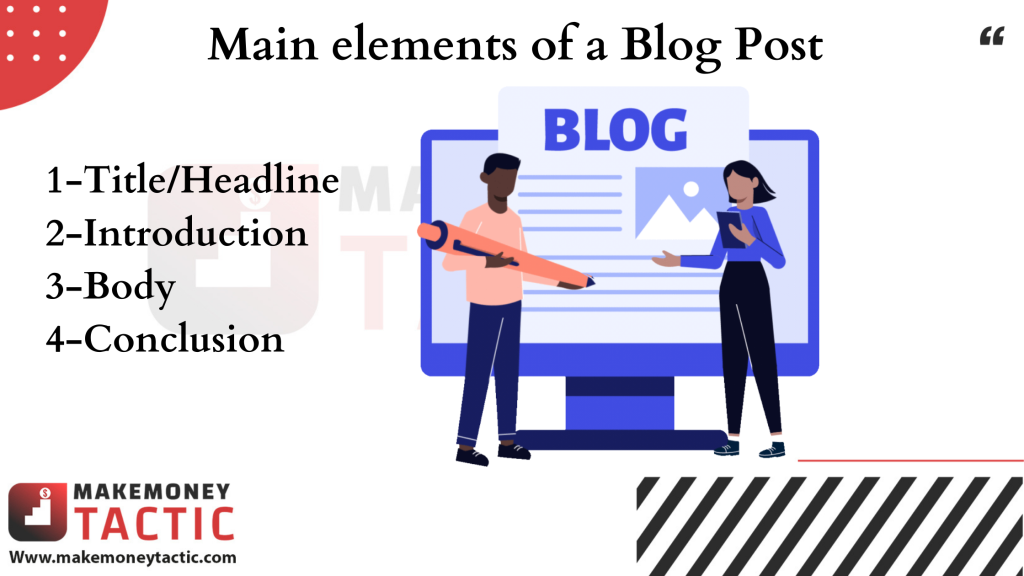
Before writing or talking about how to structure a blog post, you should learn the basics of blog structure.
A blog post is made up of 4 main elements:
Title/Headline: Introduces the main idea of the article and grabs attention and makes a promise
Introduction: Tells the reader the topic of your article
Body: Leads the reader through a logical sequence of points
Conclusion: Wraps up the main ideas, ends the post, and calls the reader to take action.
Articles that share advice, tips, or other helpful information, should have an organized format that makes all the difference. Without these 4 elements, your article will be messy and disorganized, which will make it difficult to gain the trust of your readers.
To improve engagement and build a loyal readership, you need to structure your content properly.
Now, let’s learn how to structure a blog post so that you can reach your blogging goals and grow successfully.
How to structure a blog post: Types of blog posts
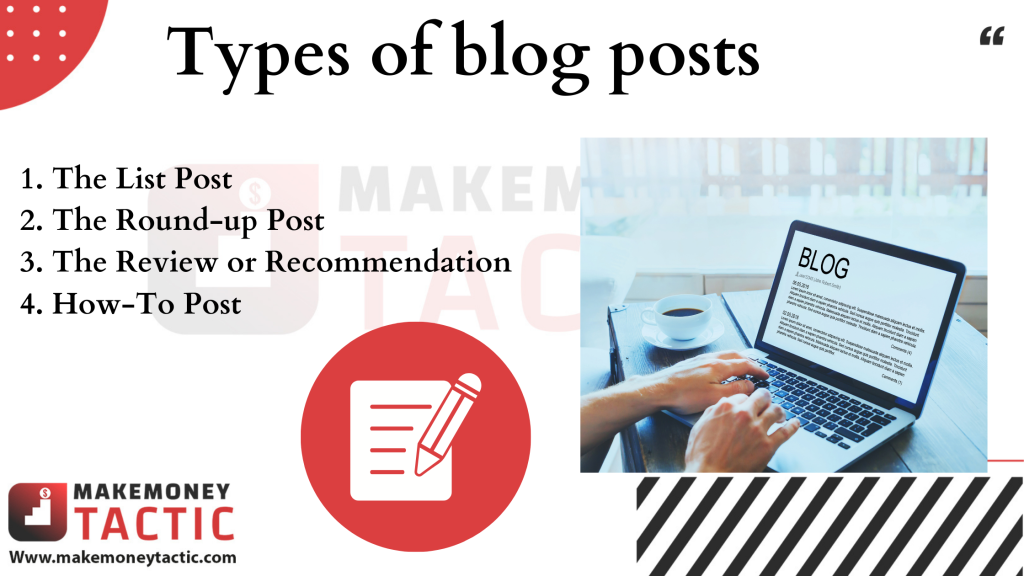
Here are the four most important types of strongly structured posts to try out today:
1. The List Post
List posts are popular with bloggers and readers alike, so I’m sure you have read plenty of them.
They are easy to plan and structure, and readers find them valuable even if only a couple of points apply to them.
List posts can be short or long and normally consist of numbered subheadings with a couple of sentences or several paragraphs expanding on each one.
When writing list posts be careful when you:
#1: Structure the individual list items.
#2: Add a call to action. Many list posts simply with the final item. For a better conclusion, end with something that sums up the post. A simple sentence or a small conclusion and a call to action would be fine.
2. The Round-up Post
It’s an easy way to structure a post and come up with some great content. A round-up post brings experts in your niche together to share their thoughts on a specific question or topic.
If you have a few experts on board, try to ask them several questions to provide enough content.
When writing a round-up post, be careful when you:
#1: Put the experts in a logical order to avoid suggesting that one expert is better than another. Bloggers do this alphabetically by surname or they put responses in the order in which they arrived.
#2: Edit the responses you get. Some experts provide a sentence or two while others write whole paragraphs. A hastily email from a busy expert may contain typos. It’s fine to fix minor mistakes, and most people will be thankful for you to cut their long responses down.
3. The Review or Recommendation Post
Although this type of post doesn’t normally follow a list format, it still has a structure. Typically, a review or recommendation post begins by introducing and briefly explaining the product or service and ends with whether it’s a good purchase or not.
A review will normally give for and against points while coming down on one side or the other. While a recommendation is more straightforward and shorter.
It makes sense to recommend five or ten products or services in a single list post, it’s harder to do this with a review (though you could compare two or three competing products).
When writing a review or recommendation post, be careful when you:
#1: Make the method to get the product clear. If the whole point of reviewing/recommending is to use an affiliate link, include it in key places in your post rather than just having it once. Put it in the introduction and conclusion, and if you’re using an image of the product, use it as a link too.
#2: Separate your review into clear points.
4. How-To Post
A how-to post is easy to structure and write especially if you put yourself in the reader’s shoes.
write briefly step-by-step instructions in an ordered list format, then expand each instruction into its section with more details or simply use your ordered list format.
When writing a how-to post, make sure that:
#1: You and the reader start at the same point.
#2: You have clear instructions about the process since if you skip steps, it will leave the reader extremely frustrated.
Getting the structure right isn’t hard, but it needs some thought.
How to structure a blog post in 12 steps only?
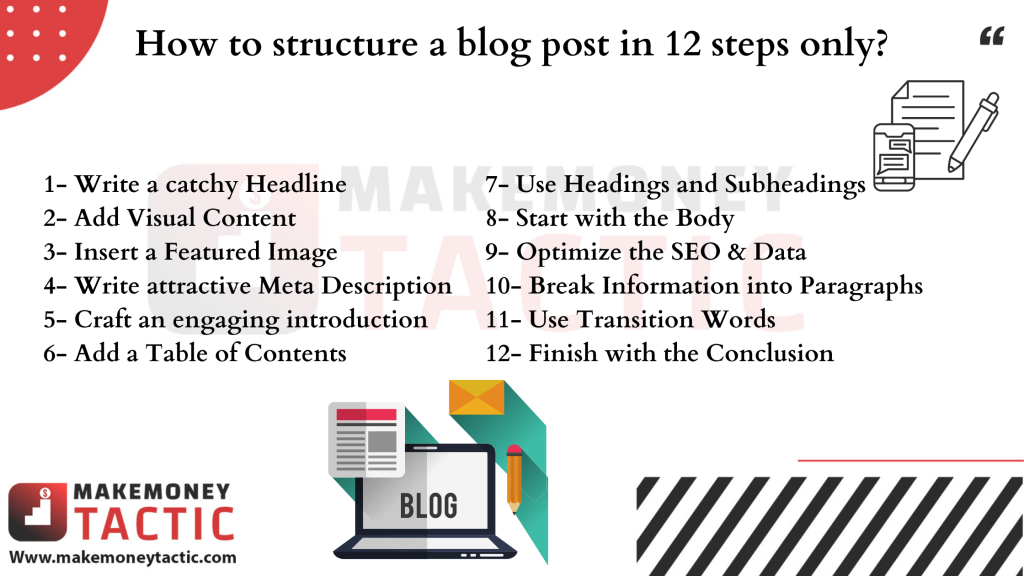
When you learn the right format for your blog posts, it’ll become normal to structure them that way every time.
Let’s look how to structure a blog post in 12 steps. Believe me, here how to structure a well-composed blog post that resonates with your readers:
1- Write a catchy Headline
The headline is the first thing your audience will see in your blog post and the first step in putting together a post that works.
They help the reader formulate an idea of what the blog is about. It needs to be brief, rich, and descriptive without boring or misleading the audience.
First, consider the actual content and tone of the post and try to express this through your headline. Use words and phrases your audience can relate to, be concise, and include critical keywords and phrases to take SEO into account.
2- Add Visual Content
Visitors don’t like to feel they’re reading a novel when engaging with your website. Users browsing the internet through mobile are less likely to tolerate text-only articles.
Articles with images receive more views compared to those without any visuals since images, videos, and infographics attract your audience to continue browsing your content. And the longer users spend on your site, the likelier they will return.
Besides spicing your content up and making it more interesting, Adding visual content is also important for its structure since it breaks up your text and adds whitespace to your article to ease its browsing and reading.
Without images, it is more difficult to describe to users how to go through each step and find exactly what they’re looking for.
3- Insert a Featured Image
In this era which is dominated by Instagram and Facebook, your featured image can make or break a blog. People scroll through the blog’s images starting with your featured image, even before beginning to read the text. You’ll need to have the skill sets of a freelance writer and a photographer.
Before you copy and paste the first picture you find on google, consider these pointers to make sure your blog has the right featured images:
- Relevance Matters: Make sure that your images are related to your post and that relevant to what you’re writing about to avoid confusing your audience.
- Picture Placement: Place your images in a way that helps the flow of your content to ensure they don’t break up sections and ideas or make the text difficult to read
- Use Clear, Hi-Res Images: Images with higher resolution have better quality.
I recommend using Canva for designing images for free. Read this Canva Review.
4- Write attractive Meta Description
You use meta descriptions every time you use a search engine like Google to research a topic.
It goes by several names, like search descriptions or meta tags. These descriptions are small parts of a text, usually one or two sentences, and provide the searcher with engaging information about the site.
Your site’s meta description is the first interaction with its visitors, and web crawlers have with your site. Without it, it is harder for web crawlers and searchers to understand what your site has to offer and won’t be able to tell if your site will help them with their search.
A meta description is an HTML tag that allows you to customize the text describing the page on a site and can be found in the head section of your HTML page, and will look like this:
<meta name=“description” content=“meta description goes here.” />
You can change the meta description in the content area manually. Users of web editors like WordPress can use a plugin to write a meta description tag in the plugin. What’s helpful about a web editor is that you don’t need any coding experience or knowledge to add your meta description.
Search engines display the meta description below the site or page title on the search engine results page.
The description changes based on how the content in your site or page connects to a searcher’s entered keywords. So if there’s information on your site that matches the searcher’s keywords better, the search engine uses that information instead of the provided meta tag to help visitors find the content they’re looking for. But this process helps site owners and brands gain more traffic from their target audience. Here are some tips on how to write a meta description:
- An effective meta description should be short and sweet since search engine crawlers will focus on the first 155 to 160 characters.
- Use an active voice to keep your meta description interesting and engaging.
- Take advantage of keywords and key phrases in your meta descriptions to boost your ranking. Focus on keywords relevant to your industry, business, or content.
5- Craft an engaging introduction
The next step is your introduction. The introduction is an overview of the blog that describes your thesis and allows a reader to get an idea of the tone and depth of the content. It is like a first impression of the blog where your audience should be able to formulate a good idea as to what to expect in a paragraph or two, so keep your intro as short as possible. A rumble introduction will have your audience lose interest since they’ll expect the remaining content to be as endlessly dull.
To attract your audience in the intro:
- Add statistics to help you prove a point
- Show a problem and offer a solution
- Include an attractive quote or a funny joke
- Create feelings of curiosity or FOMO (fear of missing out)
There are many ways to craft a creative and effective introduction that will reel your readers in. Work on knowing your audience to ease writing introductions that entice them.
Besides, the introduction is great to introduce other elements of your writing, like its tone and voice which are also factors that your audience uses when deciding whether or not they want to continue reading.
6- Add a Table of Contents
Before readers commit to getting through your entire article, they want to know that its content answers their questions or provides solutions. The easiest way is through a table of contents which lists the main points of an article and provides links to specific sections so it’s quicker to skim through.
Users take seconds to decide if they want to continue browsing a website or not, so it’s crucial to give them what they want quickly.
People don’t want to read every single word of your post when looking for a specific solution, that’s why a table of contents is so valuable.
Readers will likely return to your blog when they know you cut to the chase and don’t fill your articles with fluff.
7- Use Headings and Subheadings
Putting much effort into creating the perfect headline doesn’t mean forgetting about the subheadings. Subheadings are blog components that highlight the main direction and elements of the blog post. Subheadings are essential to the blog’s scannability since they act as signposts guiding the reader.
First, take a look at the difference between the headline, sub-headline, and subheadings:
- H1: Blog Headline/Title: It is your main heading.
- H2: Sub-Headline: Comes immediately after the main headline, expanding and elaborating it further.
- H3, H4, H5, and so on: Subheadings: They identify the different segments of your blog, guide your ideas, and highlight different sections to make it easier for the reader to navigate through your post.
They come in many shapes and forms, but you’ll want to include one every 300 words or so, and must be expressive, clear, and to the point.
8- Start with the Body
The body forms the majority of your content where you’ll put in most of your energy. The body is where you achieve the promise you made in your introduction.
Most bloggers consider that 1500-word mark as the perfect body. However, a blog can be less than 300 words or about 3000 depending on what you’re writing about.
Next, you should establish the flow and nature of the body. For example, are you arguing a point, telling a story, or listing a set of tips and ideas? Stick to a similar tone throughout and focus on the topic without rambling.
Most of your keywords will appear in the body, so avoid stuffing to protect your SEO ranking. Be expressive and creative in your writing, but don’t get too carried away on one specific point. Break the content of your body into easy-to-read paragraphs, with good transitions leading onto the next piece of text.
9- Optimize the SEO & Data
There is no point in publishing a blog that nobody will be able to find. Search engine optimization allows people to discover your post online. Advanced algorithms are used to find relevant keywords, backlinks, and images within billions of different blogs, articles, and webpages, these engines hunt down and then list the results for users to click.
Engines like Google change and adapt how they rank and list their results every day, so a well-optimized blog post will rank higher in online search results, and will be easier to find and read.
While there are many elements to consider for your blog SEO, these are some of the most critical to think about when addressing the SEO data and multimedia elements of your blog:
- Keywords: are words and phrases identified by search engines to find results based on their placement, frequency, and relevance within your post.
- Metadata: is the information behind the scenes that allows XML-based applications to categorize and contextualize pieces of data.
- Tags: are little hidden pieces of text that describe a page’s content without appearing on it. Tags help search engines by telling them what your blog is about.
- Backlinks: are hyperlinks that take readers to other pages which discuss similar topics.
- Quality, size, and layout of your blog’s data and multimedia. Are the most significant ranking factors. Search engines avoid pages that take much time to load, so you need to compress your images without compromising quality.
Learn more about SEO Basics, On-page SEO and Off-page SEO.
10- Break Information into Paragraphs
An article that is one large wall of text would be frustrating enough to exit immediately. That’s why it’s very important to break your post into smaller paragraphs.
When writing your paragraphs:
- Include whitespace which eases moving from one point to another
- Group similar information together
- Start with the general sentence and go into more detail from there
- They should be less than 6-7 sentences
Creating paragraphs makes your content easier to read so be careful when doing it. If you start and end paragraphs in any manner, you’ll hurt the structure and confuse readers.
Don’t underrate the impact of paragraphs on the overall text and how it engages your audience so they reach the end.
11- Use Transition Words
Transition words allow your text to flow easily, which improves the readability of your article. Moreover, they connect your main points so readers can follow along with your ideas and navigate from one to the next.
Some examples of transition words are:
- So
- And
- But
- Also
- Because
- First
- Finally
Transition words make your text easier for search engines to scan and understand, which leads your website to rank higher on Google.
When using transition words in your blog, make sure to:
- Know transition words and how they are used. Otherwise, they’ll be arbitrary and your post will lose its credibility.
- Understand how points connect your ideas. You can’t create headings and sub points if you don’t know what ideas you want to express or teach.
- Learn how to apply transition words within a text so that it makes sense. Your audience wants reliable information from a trustable source, so you need to use transition words appropriately to demonstrate expertise and build trust in your blog.
12- Finish with the Conclusion
Here is where you bring everything together. After you’ve got the reader this far, it’s time to bring it home with a powerful, memorable conclusion that keeps your audience engaged to the end.
Whether your conclusion summarizes your blog or proves your thesis, this section is basic in giving credibility to your content. The conclusion finishes the blog and defines its purpose. It is the place where you’ll share the results of your findings, wrap up arguments, and persuade the reader to take action afterward.
It should be short, sweet, memorable, and engaging, and it should sum up the post leaving the reader satisfied that you’ve made your point.
Here are some helpful steps that will guide you in writing this penultimate section:
- 1: Remind your audience of the main point or core idea of the blog, focus on the headline, and mention the overview you discussed in the introduction.
- 2: Summarize the main points covered in the body of the blog. You can include a short list, and don’t forget to back up your findings.
- 3: Remind your audience of what they have gained from reading your blog with a simple statement.
- 4: Say goodbye.
- 5: include a Call to Action in the Conclusion
Your visitors don’t know what you want them to do, so they need you to guide them so they know where to go and what to do.
After a reader finishes your blog post, you want them to continue engaging with your website and convert. That’s why you need to add a call to action (CTA) to your articles.
A CTA is a clickable link or button that asks users to take some sort of action and is usually added at the end of an article.
A good CTA asks users for precise action and creates a sense of urgency. It should encourage your audience to participate.
Using a CTA button can persuade users to:
- Sign up for your email list
- Enter your online giveaway
- Leave a comment
- Purchase a product or service
- Download a lead magnet
How to structure a blog post that converts:
So now you have these steps that will ensure your blog structure makes sense, looks great, and appeals to your audience. You can mix things up a little and take a different approach, but keep to the structural basics above so that your blog does well. Learning how to structure a blog post requires time and effort, but once you master it, you will be able to produce high-quality blog posts with increasing ease. Keep the introduction and conclusion concise and to the point, and save your writing skills for the body of your blog. Well-optimized posts earn more traffic, rank higher, and lead to those important CTA-driven conversions.
Always remember that there is nothing like a perfect blog post, but begin with a good structure.
You can start your blog now, write content that ranks easily in google, get traffic for free and make money online blogging. Sounds amazing right?




