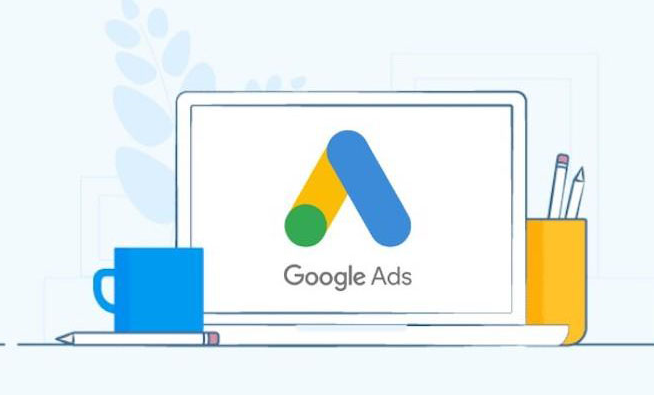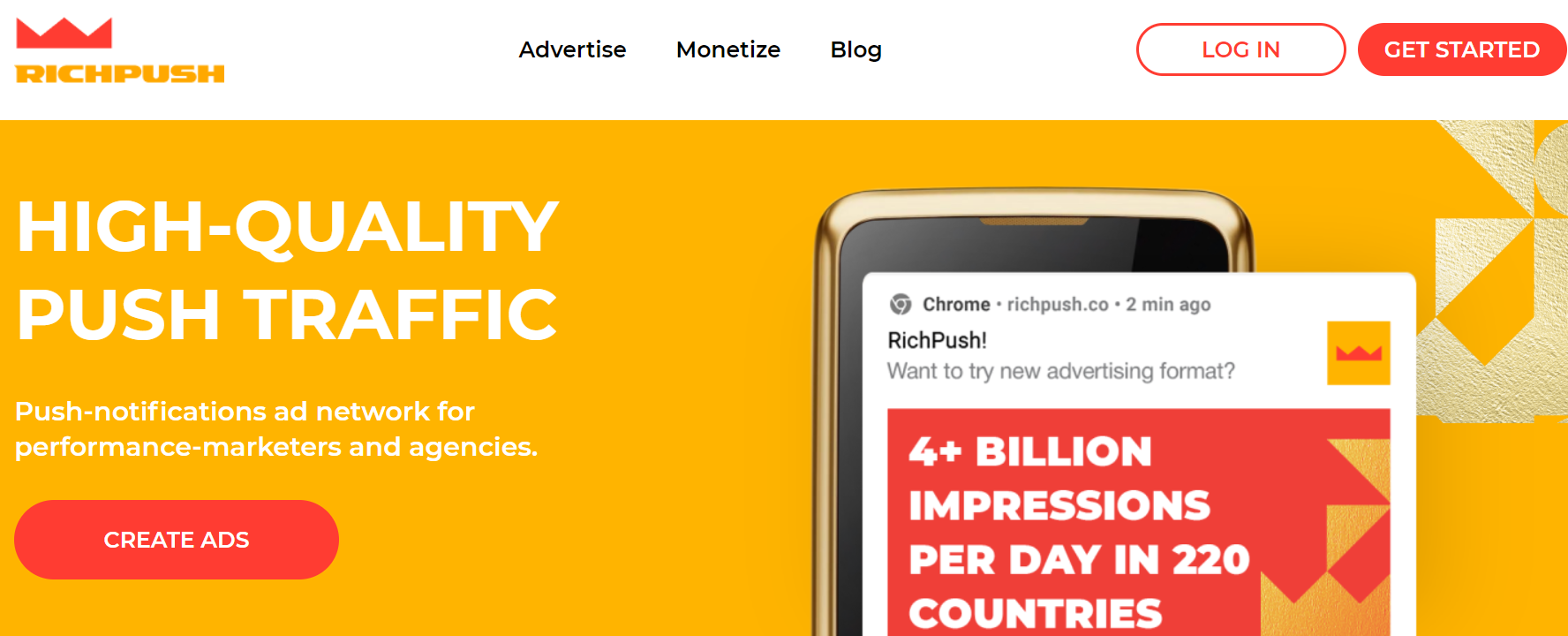Like everyone else in the affiliate marketing industry,Does Google Ads Work you must be asking yourself “does Google Ads work” and ” why is Google AdWords important”. To be honest with you, it needs some optimization skills but it really works. Recent analysis proved that more than 75% of big and small businesses put Google Ads as an effective part of their marketing plan.
Does Google Ads Work: Google Ads Vs SEO
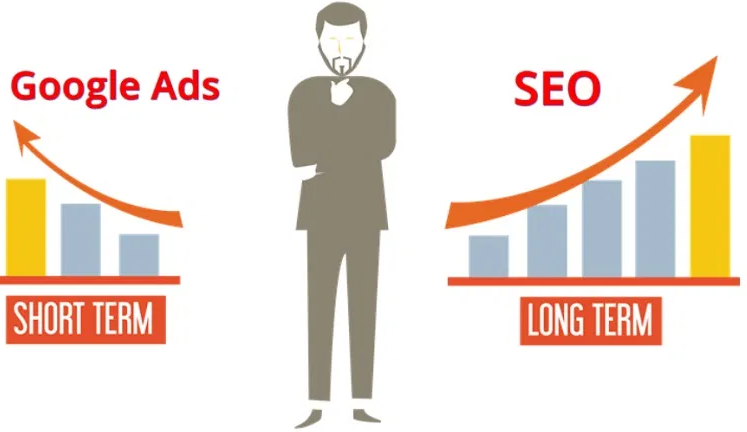
Actually, there are 10 reasons for choosing Google Ads, but the most important one is that it works faster than SEO. SEO marketing strategies depend on the search engine, and Google Ads does the same to generate traffic and leads, but Google Ads is much faster especially when you have a well-optimized Google Ads campaign. With Google Ads, businesses can reach the first page in search much faster.
This talking about Google Ads may not be preferred by the SEO-loving readers out there, so before they start complaining, let me assure you that we don’t mean that SEO doesn’t work or that you can’t depend on it. We are saying that you have to include PPC in your marketing strategy in addition to other marketing activities.
As always, we recommend a healthy balance of marketing channels, so you can set your plan wisely. Make sure to get traffic to your site from organic search, but never neglect the power of social media as well as email marketing, and other lead sources. After testing all your traffic options, you can allocate your marketing budget to the channels which are most effective for your business.
How to advertise on Google (Easy method)
Creating an ad on Google may seem complicated for those making their first campaign. However, setting up your Google ad is not so hard if you follow the right steps.
Actually, there are many ways to make a campaign on Google, but here we will talk about the easiest one to launch our first campaign and make money online as fast as possible. Keep reading!
First of all, you must create a Google account for your business. Once you’ve done that, you can start following the steps below:
Step 1: Go to Google ads and start a new campaign
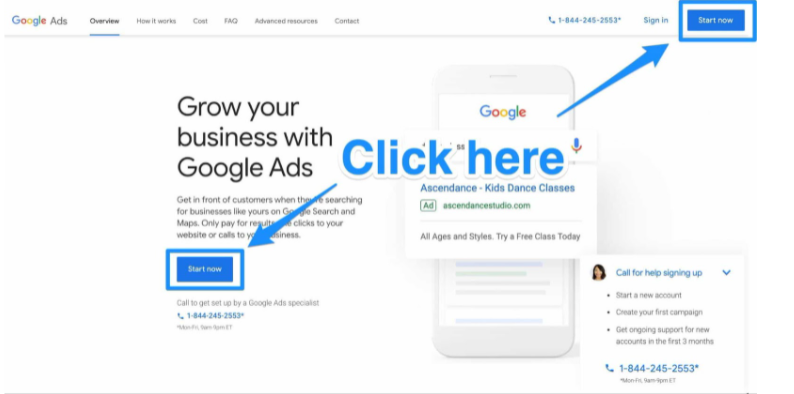
Open Google Ads homepage, and click on Start Now.
The button is found in two places: on the top right corner and in the middle of the page.
Both lead you to your dashboard where you have to click on + New Campaign.
Step 2: Choose your campaign goal
Here, you have to choose the goal of your campaign. This will help google define the kind of audience you are targeting for your campaign and the bids provided.
Choose your goal smartly as it will affect the performance of your ad.
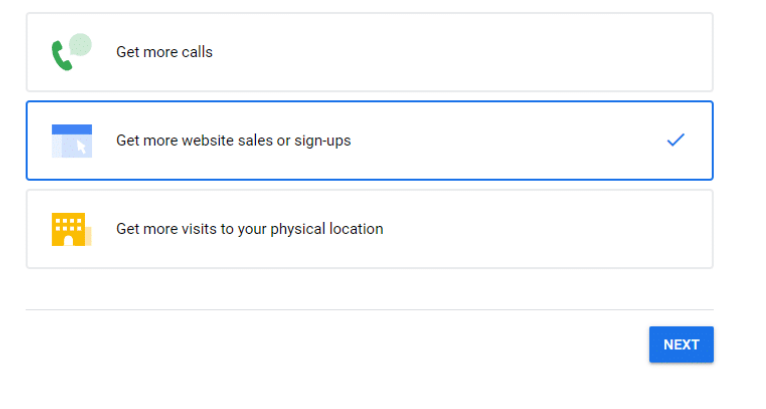
Then click Next.
Step 3: Choose the name of your business and the link to your website
On this page, you have to set the name of your business.
Type it under the Your Business Name headline.
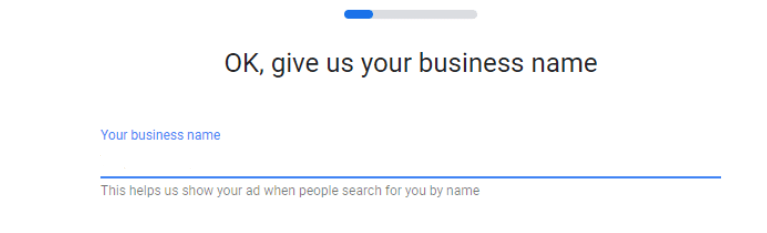
Then click Next.
After adding your business name, you have to add the link where the visitors are supposed to go when clicking on your ad.
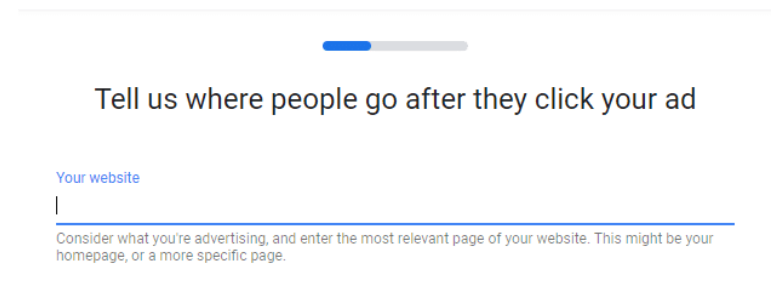
Step 4: Choose the keywords of your ad
This step is very important as you have to choose the keyword that matches your brand.
Make sure to choose your keywords wisely.
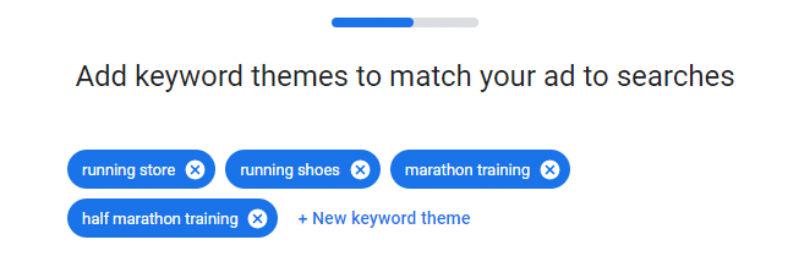
Then click Next.
Step 5: Choose your target audience
On this page, you must set the location of your audience.
You have two main choices. Either target audience near a specific address or you can choose certain regions, cities, or zip codes as in the image below.
Then click Next
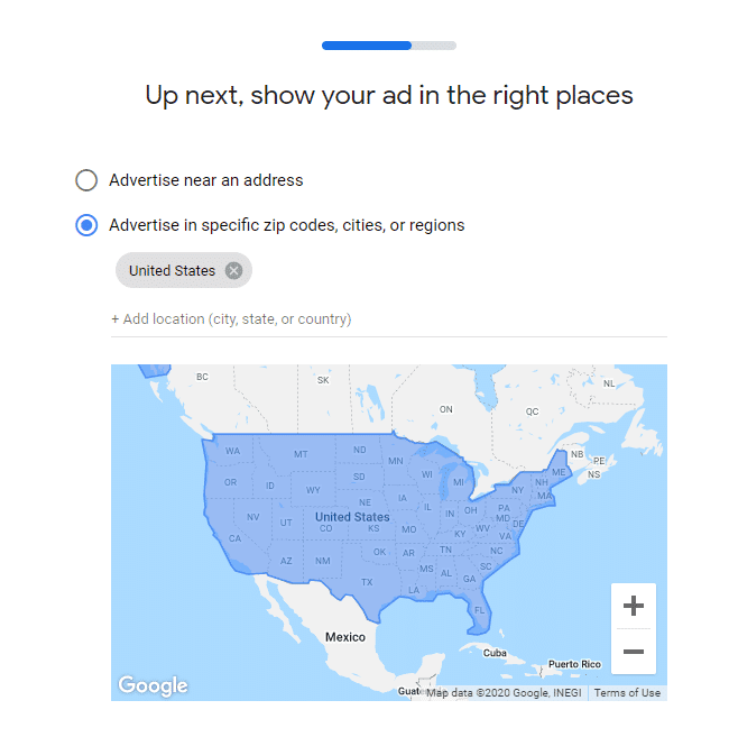
Step 6: Design your ad
Here, the creativity level rises!
On this page, you have to create an attractive ad that must be simple, creative and encouraging to be clicked by the viewers.
Make sure that you put an informative, attractive headline as well as a description.
Make sure to mention your keyword so the interested readers know what it is about.
While writing them down, keep your eye on the ad preview box on the right side to see how it will look like.
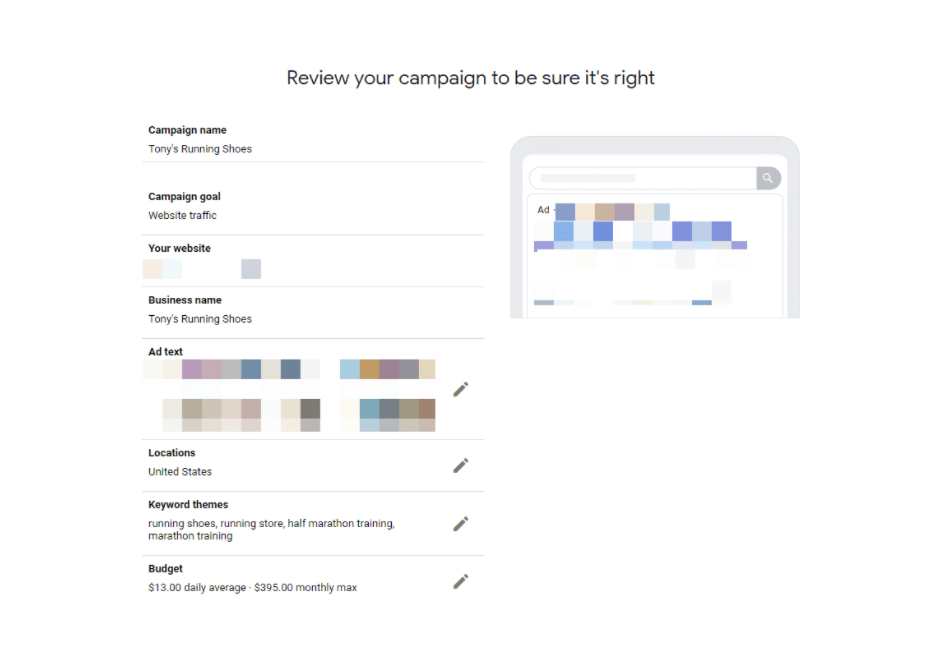
Don’t write your headline and a description randomly. You know your audience and their pain points. You also know how your product can solve their problems. All what you have to do is to open their eyes to it, so they click on your ad.
Step 7: Set up your billing
The Confirm Payment Info section is the easiest part of setting up your Google. ad as you just need to type in your accurate billing information. If you have any codes, you can also use them to get a discount.
Then click Submit.
Congratulations! You’re done!
Your Google ad is created and you will start seeing traffic once it is approved.
Key tips before running Google ad campaigns
Before you launch your campaign, you must know that there are 2 important things to take care of. These are:
- Optimizing your landing page
Your traffic from Google ads is redirected to Google ads. If your landing page is not professional enough to encourage them to complete the action, you will lose them.
Therefore, you must make sure that your landing is clear and encouraging. Put more than one Call to Action button, and stay away from large blocks of text.
Check
- Create a newsletter
One of the best ways to benefit from your paid visitors is by letting them sign up for a newsletter. In this way, you can contact them again after the end of the campaign.
Make sure that your newsletter is attractive and displays something they really need.
Is Google AdWords a waste of money?
Just in case you don’t know what you are doing, then yes… Google AdWords is a big waste of money.
Make sure to have a clear idea about your offer and audience before setting up your campaign.
Then you can follow our tutorial to create your Google ad in the right way.
How long does it take for Google ads to work?
In general, after creating your Google Ads campaign, the Google ads team takes between 24-48 hours to review your campaign and approve it.
Are Google Ads pay per click?
Yes. Google Ads works with the pay-per-click model which is also called (PPC). With such an advertising solution, Google shows your ads next to searches on Google search pages, and you pay for each click on these ads.
In general, people click when they want to see what you offer. That’s why we focused above on having a clear headline and description. This avoids having clicks from people who misunderstand your offer.
How much should I budget for Google Ads?
There is no fixed budget to start with Google ads. The required budget differs between ads with different Geos, niches, objectives, etc…
However, experts recommend starting with $1,000 to $10,000 per month according to your budget and goal.
Is Google Ads better than Facebook Ads?
Let’s say that the best platform for a certain ad is determined by the audience of this ad. The audience of a certain product like( a beauty cream) may be better targeted in Google, while another product (like a party ticket) may be promoted better on Facebook.
On the other hand, Google Ads is faster and has a bigger reach, while Facebook Ads can provide better targeting, tracking and optimising of the campaign thanks to its pixels.
Are Google ads worth it?
Whether you have a small or big business, Google Ads are worthed it for a lot of reasons, including:
Google Ads has a big inventory that helps you reach targeted and interested audiences.
You’ll be paying for a performance pricing model, so you won’t be charged if there are no clicks to your website.
It provides advanced details about the audience which help you optimize your campaign and increase your ROI.
Are Google Ads Free?
Google ads is a paid service. You can sign up for a free account, then you deposit a minimum of 100$ when you want to start your campaign.
However, you’ll only pay when your customers perform the action. Sometimes, your goal is to have customers click your ad and be directed toward your website, or you may want to have phone calls asking for your product or service. your business.
Whatever your goal is, Google will help you reach your goal by providing advanced reports and insights for all your campaigns to help you track the performance of your campaign as well as the audience, and costs.
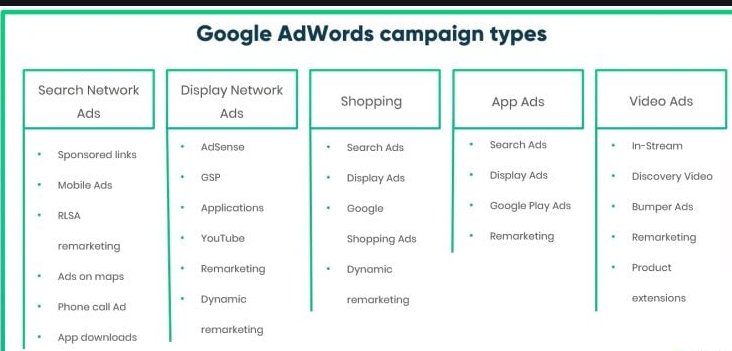
How much should I spend on Google ads?
When deciding to start using Google Ads, the first question which comes to your mind is how much should I spend on Google ads. Your minimum deposit is 100$, but the exact budget needed for your business depends on the goal of the campaign, niches, objectives, and locations targeted, etc.
With a big inventory like Google ads, you need at least 100-200$ every month for beginners. However, the strategists recommend a bigger budget for companies starting from $1,000 to $10,000 per month to see good results and optimize them.. …
How much does Google charge for ads?
There is no fixed answer here as each niche and each keyword has its own price. But we can say that you have to pay between 1 cent to 5$ per click on the Search Network.
I guess this is enough as an answer for does google ads work.
Now, you know how to boost website traffic and sales. All you have to do is to sign up and start your first campaign on Google Ads.