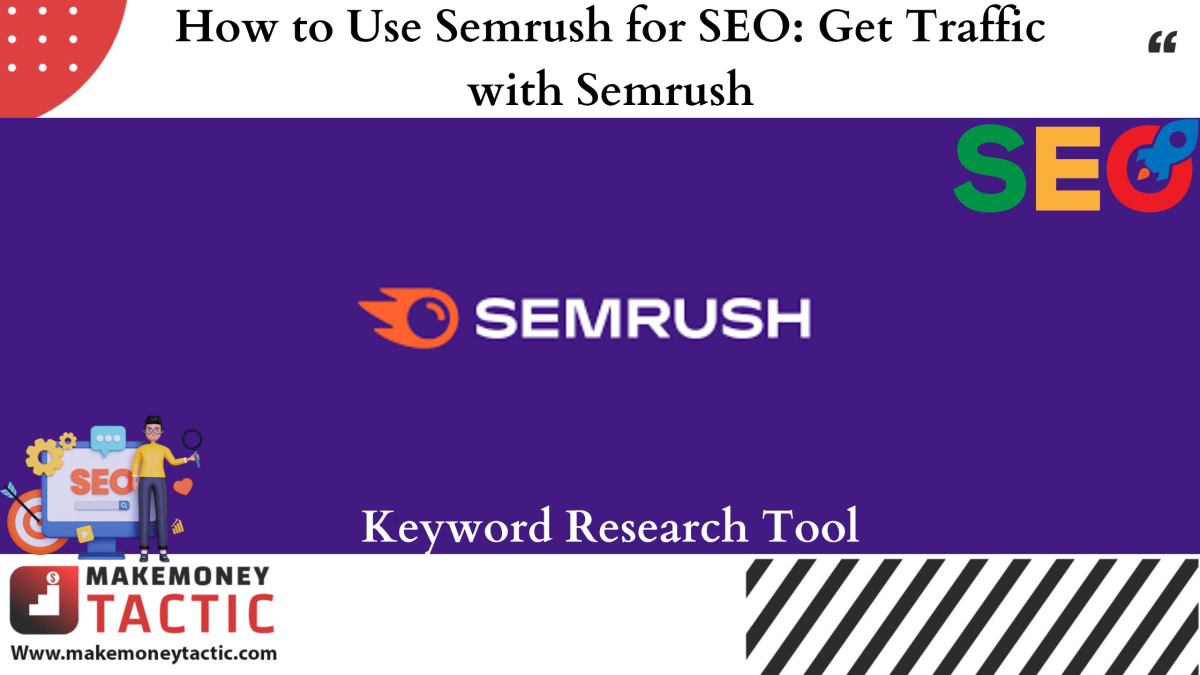SEMrush is a well-known keyword research tool that helps you analyze and manage SEO, your content, and your competitor’s websites. It was recognized as the best SEO suite by US Search Awards 2019, MENA Search Awards 2019, and SEMY Awards 2019. Recently, SEMrush was recognized as the winner of the UK and US Search Awards 2021. Let’s learn about this SEMrush tool, how to use Semrush for SEO, how to get traffic with Semrush and more in this SEMrush – AZ Keyword Research Tool tutorial.
This article will bring you information about what SEMrush is, the benefits of SEMrush, why the marketing process will be easier with this tool, how to sign up for a free trial account, an overview of features, Detailed instructions from AZ on analytics, SEMrush packages, and pricing.
What is SEMrush?
SEMrush is a keyword research tool that analyzes and provides detailed statistics of a website’s indexes. From there, it provides beneficial information, helping you understand the advantages and disadvantages of your competitors to create an advantage in your SEO process.
According to the statistics of SEMrush staff, there are now more than 5,000,000 users around the world. Thanks to this helpful keyword research tool, they have saved marketing time and budget.
How to use Semrush for SEO: Benefits of SEMrush
SEMrush helps research the keywords of the top sites and competitors, discover the keywords that attract traffic, and track the website’s popularity. Semrush will provide information to help you easily and fully understand your website.
Through that, you will easily understand the problems as well as how to fix them to improve your website traffic.
Besides, SEMrush also supports researching competitors’ advertising strategies and understanding competitors’ websites. This will help you understand information about the website and have all the details of your competitor’s Adwords at hand.
At the same time, SEMrush also supports customer trend analysis, easily grasping low-competition keywords.
✅See also: On-page SEO Techniques: How to Increase Website Traffic?
✅See also: Off-Page SEO Techniques: How to Rank on Google?
How to use Semrush for SEO: the SEMrush keyword research tool.
⏩SEO Optimization
With SEMrush, you will get preliminary research, basic SEO understanding, keyword research, backlink building, analysis, and rank tracking. Besides, SEMrush also helps analyze and check SEO on your website and search engine sensors.
✅See also: SEO Basics: The Best SEO Guide for Beginners and More!
⏩Easy Ads Manager
With this feature, you can research ads using the PPC keyword tool. In addition, you can review the displayed ads, track your ad builder, and list your products.
You can easily manage posters and social media images and track them more conveniently. This can be seen as a bright spot of the SEMrush tool in supporting users.
⏩Content Research
In this feature, you can find statistics content, research topics, and refer to SEO content samples. At the same time, the content research feature also helps to track articles, research keywords, and view related keywords.
In addition, this feature also helps to test your brand while producing content on the website.
⏩Research and analyze competitor websites
With the superior feature of competitor website analysis integrated into one application research for your website, SEMrush sets you apart from other tools.
You can study the domain overview and look at the graphs where SEMrush shows the results. Besides, you can easily analyze keywords and backlinks and classify customers’ ranks and traffic on competitor websites.
⏩Reporting and management
You can view your marketing calendars for the month and your website’s reports more conveniently with reporting and management features.
How to use Semrush for SEO: How to sign up for a free trial account at SEMrush online – Semrush Log in
Step 1: Visit the Registration Page.
Step 2: At the SEMrush interface, select Sign Up.
Go to SEMrush’s Sign Up Page and Sign Up (sign up)
Step 3: Enter Email + Password to register and click Create an account.
Step 4: Select Get a free trial on the page to sign up for a package using SEMrush.
Step 5: After successful registration, your email will receive a confirmation of online usage at SEMrush. The next page will ask you to fill in your Visa account information to buy a package. If you do not have a need, you can skip this step by pressing F5 again on the website.
Note: You have to press reload homepage. It will automatically jump to the Dashboard page.
With just a few simple steps, you have already created an account on SEMrush. Since it is a trial version, there will be limitations, unlike the monthly purchase.
Get Traffic with Semruhs: Overview of features at SEMrush
Before you want to conquer SEMrush, you must understand the feature terms in the dashboard. Consists of:
- Dashboard: General dashboard.
- Domain Analytics: Domain Analytics.
- Overview: General.
- Organic Research: Provides information on estimated traffic, keywords, top position change, SERP features, top pages, top subdomains, organic competitors, and word-based competitive position maps. The key is that the domain queried has an organic position in the Google top 100.
- Backlinks: A collection of backlinks on websites that competitors have used in their articles.
- Advertising Research: Analyze competitors’ advertising keyword budgets. You can discover your paid search competitors, see the keywords your competitors are bidding on and analyze ad examples directly from your competitors’ campaigns.
- PLA Research: This feature allows you to analyze the performance of Google Shopping ad campaigns and is a powerful source of research for e-commerce sites that need to gather information about competitors.
- Display Advertising: Display advertising for male/female audiences, age, distribution density, and intelligent devices that customers access during the day.
- Traffic Analytics: Analyze traffic patterns and customer behavior.
- Ranks: Ranking by traffic or keywords your website compared to other websites.
- Keyword Gap: This is a feature used to compare keywords, and you can see keywords that your competitors are ranking for that you don’t have.
- Charts: Check your keyword chart by how many visits each month. You need to upgrade to the Pro version to use this feature.
- Keyword Analytics: Analyze keywords.
- Overview: General.
- Keyword Magic Tool: The keywords you want to find out will be explicitly analyzed through search volumes across browsers, cost per result, etc. This feature also helps discover relevant topics. , find semantically related long-tail keywords, and build a keyword list.
- Keyword Manager: Manage keywords (this feature is only available in the paid version).
- Ad History: Ad History shows you all domains that bid on the keyword queried and had PPC ads in any of Google’s top 8 paid positions for 12 months via. You need to upgrade to the pro plan to use this feature.
- Keyword Difficulty: See how difficult the keyword you want to SEO is.
- Projects: Projects.
- On-Page SEO Checker: Check the SEO information on your website and gather new ideas for them.
- Position Tracking: You can use it to track your website’s daily ranking for a set of your target keywords across any device and specific location (country).
- Site Audit: This feature analyzes a website’s health and gives you a list of problems, making it easy to see where a site is struggling.
- Social Media Tracker: A tool that allows you to track and analyze your competitors on major social media channels and compare their growth and engagement with yours.
- Social Media Poster: Allows you to plan, schedule, create posts and analyze your social media performance on Facebook and Twitter.
- Brand Monitoring: Brand Monitoring helps to track online mentions of any word or phrase you want to track. This makes it easy to track your brand’s online reputation and manage public relations.
- Backlink Audit: Backlink Audit helps you to check your website to secure SEO link-building activities for articles.
- Link Building: Link building.
- PPC Keyword Tool: Helps you create and edit keyword lists for campaigns.
- Ad Builder: Analyze competitors’ ads.
- Organic Traffic Insights: Organic Traffic Insights combines all your Google Analytics, Google Search Console, and Semrush data into a single dashboard.
- Content Analyzer: Full and detailed examination of your website content. This tool measures social shares, backlinks, keyword rankings, and even Google Analytics data like sessions and bounce rates.
- Marketing Insights: Marketing insights.
- Traffic Analytics: This tool will help you know where your website’s traffic is coming from, how users interact, what devices visitors like to use, how many duplicate audiences, etc.
- Market Explorer: This allows you to expand your scope of opportunities when analyzing the competitive market and to choose the best ways to promote your business.
- Gap Analysis: Gap analysis to see if current content is missing a compelling topic.
- Backlink Gap: Backlink Gap makes it easy to identify sites linking to competitors.
- Bulk Analysis: You can get traffic metrics for up to 200 domains simultaneously.
- Topic Research: Topic research helps content strategists find the most popular articles on another site and reference their ideas.
- SEO Content Template: SEO content templates help content writers create SEO-friendly content by providing keyword-based recommendation templates.
- SEO Writing Assistant: Support SEO articles on SEMrush’s word tool. This feature provides the ability to check the SEO potential and originality of a piece of content in real time and determine the legibility of the text for users.
- Lead Generation: Lead Generation gives you a custom widget to place on your website to collect email addresses from visitors.
- Listing Management: Put your business information on browsers and social networks to reach users on all smart devices.
- CPC Map: The tool allows you to compare PPC cost and search volume of keywords locally across multiple industries. However, this feature is no longer available on SEMrush.
- My Reports: My Reports
- Report List: List of reports.
- Create Custom PDF Report: Create custom reports on PDF.
- Management: Management.
- Oppty: Opponent.
- Marketing Calendar: Calendar of your Marketing campaigns.
- Notes: Notes.
✅See also: Free SEO Checklist: Best Technical SEO Checklist Template
How to use Semrush for SEO: analyzing and optimizing SEO on the SEMrush tool
1. Instructions for analyzing competitor websites
SEMrush will help you analyze based on domain names and statistics to help you have a general view of the strengths and weaknesses of your competitor’s website and yours. The steps are as follows:
Step 1: At the control panel of SEMrush in the COMPETITIVE RESEARCH section, select Domain Overview -> Select a country -> ——> Enter the domain name of the competitor you want to search for data.
Manipulate the sequence number on the image to analyze competitor websites on SEMrush.
Step 2: After entering the competitor’s domain name, click Search, and you will receive the full information of competitor website analysis results, as shown below.
One of the advantages of SEMrush is that you can export the above information as a PDF file for later use.
2. Keyword Research Guide
In the COMPETITIVE RESEARCH section, select the Organic Search item. You will now receive information listing the keywords the website has ranked for and their data.
Select the Organic Search section to track the keyword analysis of competitor websites. (The picture above is from the website mikotech.vn)
SEMrush will usually sort keywords by customer traffic from large to small. Or keywords that can bring a lot of traffic to the website later.
3. Guide to Check Backlinks
Select Backlink Analytics to learn more about existing links, domains, a number of domains, and link types (Text, From, Image, etc.).
Track the percentage of backlinks that your competitors use easily.
Step 1: Select the section Advertising Research in the control bar.
Step 2: Enter the competitor domain name in the Search bar, and the results will be returned as shown below.
SEMrush has updated the competitor’s parameters through the Advertising Research feature.
Competitor parameters on advertising costs are updated.
5- PLA Research feature manual
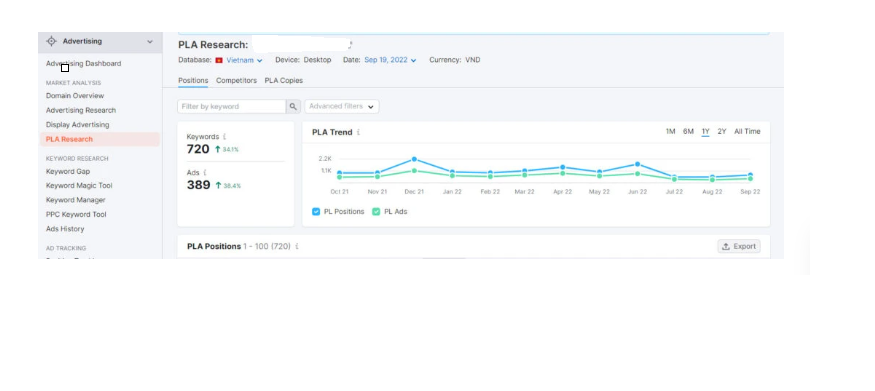
Step 1: You need to click PLA Research on the toolbar. SEMrush will automatically collect detailed information about the number of keywords and trends your competitors are doing.
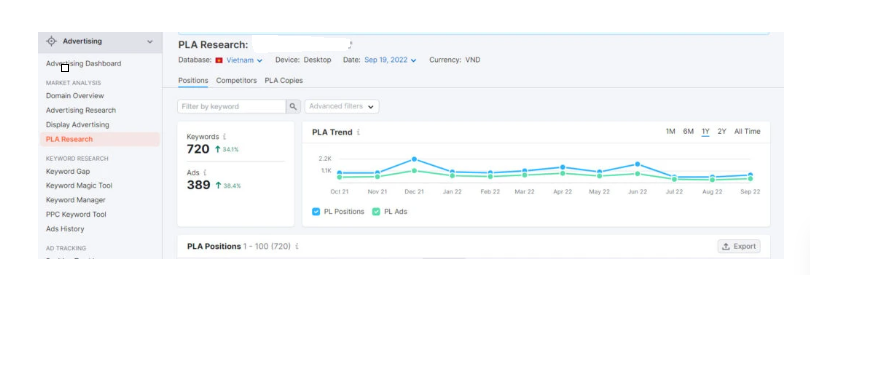
SEMrush has analyzed competitor information.
Step 2: To check how competitors use a keyword, select Positions -> enter keywords. The results will immediately show you, as shown below, analyzing the trend by month that the competitor has done.
Check competitor’s keyword details month by month.
Step 3: You can copy your opponent’s article by clicking PLA Copies.
Copy articles that competitors use to promote.
6- Instructions for using the Display Advertising function
Currently, the Display Advertising function is no longer available in SEMrush’s feature set, but please refer to how to use this function!
At the control panel, click Display Advertising. You will get results as shown below for gender (Audience Targeting: Gender), age (Audience Targeting: Age), and interests (Top Audience Interests).
Competitor advertising information is updated.
You can see sample ads on the top 5 websites providing the top 5 product categories that customers are interested in.
See sample ads
Show visitors in each country the types of ads served and the devices they’re on.
7- Instructions for using the Traffic Analytics feature
In the toolbar, click Traffic Analytics. SEMrush will receive the order and return the results, as shown below.
Traffic Analytics: You will get complete information about customer traffic at competitor websites (e.g., mikotech.vn).
This feature also updates traffic information from mobile devices or computers in detail.
The highest traffic on the website comes from any country in the world. (will show top 5)
Check out the other features on the Traffic Analytics toolbar.
8- Instructions for using the Ranks feature
At the toolbar, select Dashboard, then select SEMrush Rank. You will get the ranking of the most searched websites at the moment.
SEMrush Rank is where SEMrush constantly updates the ranking of websites
- Instructions for using the Keyword Gap feature
Step 1: Under Dashboard, select Keyword Gap under COMPETITIVE RESEARCH ->.
Step 2: Enter your domain name in the first box. The following boxes are competitor domains -> click Compare.
You must fill in all the competitor domains you want to find in the box.
After receiving the command, SEMrush will return the results as shown below. Here you will know the keywords customers have searched for most on your website and competitors.
The color bands represent keywords that you and your competitors have shared.
Keyword traffic that customers have clicked (click) at each website is also SEMrush statistics.
10- Instructions for using the Keyword Analytics feature
First, go to the Dashboard under KEYWORD RESEARCH -> select Keyword Overview. Then, enter the keyword you want to analyze in the box below and click Search.
Enter the keyword you want to analyze in the box.
Keyword analysis results will display after clicking Search.
The top searched and keyword-related websites will be listed.
11- Instructions for using the Keyword Magic Tool feature
At the toolbar, click Keyword Magic Tool. The keywords you just entered in Keyword Overview will be analyzed, including the main and most searched extension keywords.
The keywords will be listed in detail to help you find good SEO keywords for the article.
12- Keyword Manager Guide
In the Keyword Magic Tool section, after you have analyzed the keywords, tick the keyword and Add to keyword list > Keyword Manager.
Tick , select keywords, and add a list to manage keywords.
You will get customer search volume for each keyword, trend, cost per CPC, competition density, keyword difficulty, SERP features, potential clicks, top competitors Competitor, and date last updated.
Your competitors and potential customers will be updated as soon as you click the Update Metrics button.
13- Instructions for using the Keyword Difficulty feature
In the Dashboard panel in the KEYWORD RESEARCH section, select Keyword Overview, enter the keyword you want to find information on, and select Search. After that, the results will be displayed quickly in the Keyword difficulty section.
You can see where the keyword difficulty percentage, search volume, and SERP features are displayed where the keyword has appeared the most.
You can see the percentage of keyword difficulty you search for.
14- On-Page SEO Checker checks information and gets ideas on your website.
Step 1: Go to Dashboard.
Step 2: In the Onpage and Tech SEO section, click On-Page SEO Checker
On-page SEO checker
Step 3: Enter your domain name in the blank box.
15- Instructions for using Position Tracking
Using this functionality of SEMrush, you can track your website’s visibility across multiple target devices and country locations.
Step 1: Go to Dashboard -> Project -> Position Tracking.
Step 2: Enter the domain name you need to check in the box and click Set Up.
You will be redirected to the details page. Here you enter your country and language and your company name.
After completing everything, click on Keyword -> Select the report you want Position Tracking to check -> Enter the key in the box Tag for added keywords, separated with a comma -> Add to Project -> Start Tracking.
You can also enter multiple keys simultaneously for Position Tracking to check one turn. This saves you time.
You can also choose Google Analytics to analyze your website instead of using SEMrush in the toolbar.
16- Guide to Checking and Fixing Website Errors
When choosing Audit Website on SEMrush, this feature will check and analyze errors on your website. Recommend options to fix SEO problems. The steps are as follows:
Step 1: Select Site Audit.
Step 2: Enter your Website Domain in the box, then click Start Audit.
Enter the domain name and select Site audit
Step 3: Select the number of websites you want the SEMrush bot to crawl and click Start Site Audit.
Enter the number of websites and click Start Site Audit
After the audit is completed, SEMrush will display a report showing the overall SEO status of the website in percentages and marks, warning errors that may cause danger to your website.
✅See also: Content Optimization Tips for Every Business
How to use Semrush for SEO: SEMrush packages and prices
SEMrush packages and prices.
⏩SEMrush Pro package $119.95/month
The SEMrush Pro package is specifically for freelancers, startups, and in-house marketers with limited budgets. This SEMrush package has more than 40 advanced tools to help you easily run SEO, PPC, and SMM projects.
Plus, this bundle helps you learn about your competition, including traffic, rankings, social media results, and more.
⏩SEMrush Guru Package $229.95/month
The SEMrush Guru package is for agencies and midsize businesses. This subscription includes all the features of the Pro plan and more such as a content marketing toolkit, historical data, multi-location, device tracking, GDS integration, and more.
⏩SEMrush Business package $449.95/month
The SEMrush Business package is for large agencies and businesses. This bundle includes all Guru plan features, media correlation, quota extension, API access, PLA analysis, free migration from third-party tools, and more.
SEMrush is a comprehensive and full-featured tool that an SEOer needs, helping to collect information, research keywords, research competitors, and then give optimization solutions and advice on your SEO process.
✅See also: 7 Content Marketing Examples that Drive Result in Business
Conclusion about How to use Semrush for SEO and Get Traffic with Semrush
Above, MakeMoneyTactic has taught you about SEMrush – AZ Keyword Research Tool, so you can read and know how to use this tool effectively.
The article has brought you information about what SEMrush is, the benefits of SEMrush, why the marketing process will be easier with this tool, how to sign up for a free trial account, how to use Semrush for SEO, how to get traffic with Semrush,an overview of features, Detailed instructions from AZ on analytics, SEMrush packages, and pricing.
Hopefully, this article has helped you gain more information about SEMrush and how to use it effectively with 16 detailed, specific instructions!
✅See also: How to Write a Blog Post that Ranks in Google
✅See also: The Best SEO Ranking Tool: 52 Tools for SEO Analysis